For many contractors, managing insurance restoration leads can be one of the trickiest parts of any roofing business.
When a big storm hits, contractors can be left with dozens of leads that all need to be followed up with. Having lots of leads is a great problem to have, but without a system in place to manage them well, these leads can easily slip through the cracks.
Finding the best ways to evaluate leads, keep them moving through the pipeline, and turn them into jobs is key to the continued growth and success of your insurance restoration business. Here are a few best practices to help you manage insurance restoration leads more effectively.
Best Practice #1: Start With the Source
More leads are not always better. If your insurance restoration business has lots of leads coming in, but many of them never pan out or are difficult to reach, the first step to better lead management is to start weeding out these lower quality leads. With a better quality of leads coming into the pipeline, it’ll be easier to move these leads along.
Read More: Ways to Keep Leads and Sales Organized
Many businesses prioritize in-person canvassing to find where storms have most heavily damaged local roofs. Some businesses get lots of leads from review sites, like HomeAdvisor, or online outreach, like Facebook ads. Wherever you get your leads from, it’s important to evaluate your sources and determine which ones are providing you the best-quality leads. Roofing software like AccuLynx lets you sort past jobs by lead source to evaluate which ones were the highest performers, and which ones didn’t pan out. Having this data on hand will help you find better leads and avoid lead sources that haven’t yielded value for your business.
Best Practice #2: Keep a Single Lead Database
In order to follow up with leads in a timely manner, ensure that none of them slip through the cracks, pass the leads to the correct salespeople, and turn those leads into customers, all your lead information needs to be in a single, easily accessible place. Without the ability for anyone on your team to see this lead information at any time, you run the risk of competing or incomplete information hampering lead followup.
Cloud-based roofing software like AccuLynx lets you store all your leads in a single location and enables roofing companies to:
- See lead information no matter where you are—your office, your home, the field—and everyone can access it at the same time.
- No risk of damaging or losing the lead files with cloud-based roofing software.
- Updates to lead information can be made electronically, and anyone associated with a lead will see those updates.
Additionally, AccuLynx integrates with HomeAdvisor, Spotio, and SalesRabbit, so it’s easy to import your leads from those platforms into AccuLynx. When you add a new lead to AccuLynx, your whole team will be able to see and track that lead. Keeping a cloud-based lead database like the one in AccuLynx helps your business keep better track of all your leads and ensure that everyone is on the same page about those leads.
Best Practice #3: Organize and Categorize Leads
Do you have a huge batch of leads but no clear information about where they came from or what kind of work needs to be done? Do you ever experience a sudden influx of leads that leaves you much less time to evaluate them? Keeping your leads organized and providing detailed information that helps you follow up with them is crucial. Whatever salespeople and other team members need to prioritize and reach out to these leads should be included in how you document leads. Dumping every lead into one pile with no distinctions will lead to losing track of why those leads were interested in your services in the first place.

How you categorize your leads will vary from business to business, but there are some things that every insurance restoration contractor will want to include. The storm or weather event that led to the damage, the neighborhood or area where the lead lives, the lead source, and the salesperson associated with the lead are all important pieces of information to help you organize your leads.
In a roofing software system like AccuLynx, it’s easy to keep track of your leads and prioritize the ones that are most important to you. When you add a lead to AccuLynx, it creates a lead file that allows you to add whatever information you need. Everything you add to the lead file can be accessed by the rest of your team, no matter where they are. You can mark the priority of leads, so salespeople and others know which ones to put at the top of their lists for follow-up. And if you used weather tools like CoreLogic Hail Maps or HailWatch to find leads, you can include those weather maps in the AccuLynx system and associate them with those leads. With all this information at your disposal, you can more easily organize and prioritize your insurance restoration leads.
Best Practice #4: Follow Up With Leads Quickly
Once you’ve found your highest priority leads, speed is of the essence when it comes to follow-up. Homeowners have damage that needs repair, and delaying your response to them can cause them to take their business to your competitors. In addition, the insurance restoration process can be long and drawn-out, so the sooner you can turn a lead into a customer, the better.
For many insurance restoration contractors, quick lead follow-up can seem more like an aspiration than an achievable goal. Especially during storm season, leads can pile up, and with so many active projects, it’s easy to forget about reaching out to leads quickly. AccuLynx recently added a new feature called Automation Manager to help users with tasks like this.
Dive Deeper: Create Automations in AccuLynx to Save You Hours Every Week
The Automation Manager lets you send automated emails or texts, or set up tasks, for streamlined communication with customers and teams. You can automate tasks in AccuLynx to remind your team members to follow up with their leads, ensuring that everyone stays on top of follow-up no matter how high the volume of leads.
Best Practice #5: Streamline the Sales Process
Turning a lead into a customer can be a long process. This is particularly true in insurance restoration, where the insurance adjuster must get involved before work can begin. In order to provide great service and win customers, contractors must focus on efficiency and streamlining the process wherever possible.
One way to streamline the process is to estimate quickly and accurately, without taking up too much of the homeowner’s time. Instead of visiting the job site multiple times, using tools to speed up the estimating process reduces time spent at the job site and enables roofers to put together an estimate more quickly. Using aerial measurement services like EagleView and SkyMeasure gives insurance restoration contractors the measurements they need for an estimate, without having to climb a ladder. Aerial measurements provide superior accuracy compared to measuring by hand, which reduces the chance of over- or under-estimating and increases the likelihood that you and the insurance adjuster will see eye to eye on what the project requires. AccuLynx integrates with EagleView and SkyMeasure, so you can order these measurements directly from the software platform.
Speed up the estimation process with digital tools like aerial measurements and automated roofing software.
In AccuLynx, insurance restoration businesses can also create and store electronic templates for estimates and other documents. These templates can be automatically populated with the aerial measurements for that job, saving time and eliminating the errors that arise from double data entry. Once the estimate has been created, it can be sent to the homeowner electronically, letting them review it on their own time—no need to return to the job site just to hand over an estimate. Using tools like this to streamline the estimating process saves salespeople time, giving them the chance to follow up with more leads, and helps your sales process move forward efficiently.
Best Practice #6: Stay on Top of Lead Movement
Keeping track of how your leads are flowing through the pipeline is an essential part of better lead management. Without a clear understanding of how your leads are progressing, evaluating your lead performance and ensuring you have enough work in the pipeline becomes more difficult. You need a way to visualize where each of your leads and jobs are at any given moment, so you know if you have enough leads, if they’re getting stuck in the lead stage and not moving on to become signed contracts, and how the rest of your jobs are progressing.
The AccuLynx dashboard gives you a view of your job pipeline at a glance. When you log in to AccuLynx, you can easily see the status of your jobs. The dashboard displays different stages of the pipeline, from leads to contracts to invoiced jobs, and shows you how many jobs are in each stage. You don’t have to work hard to figure out how your leads are progressing—it’s visible to you right from the AccuLynx dashboard. By checking in on your leads this way, you can quickly know when steps need to be taken to get more leads in the pipeline or move them along.
See a two-minute demo of AccuLynx today.
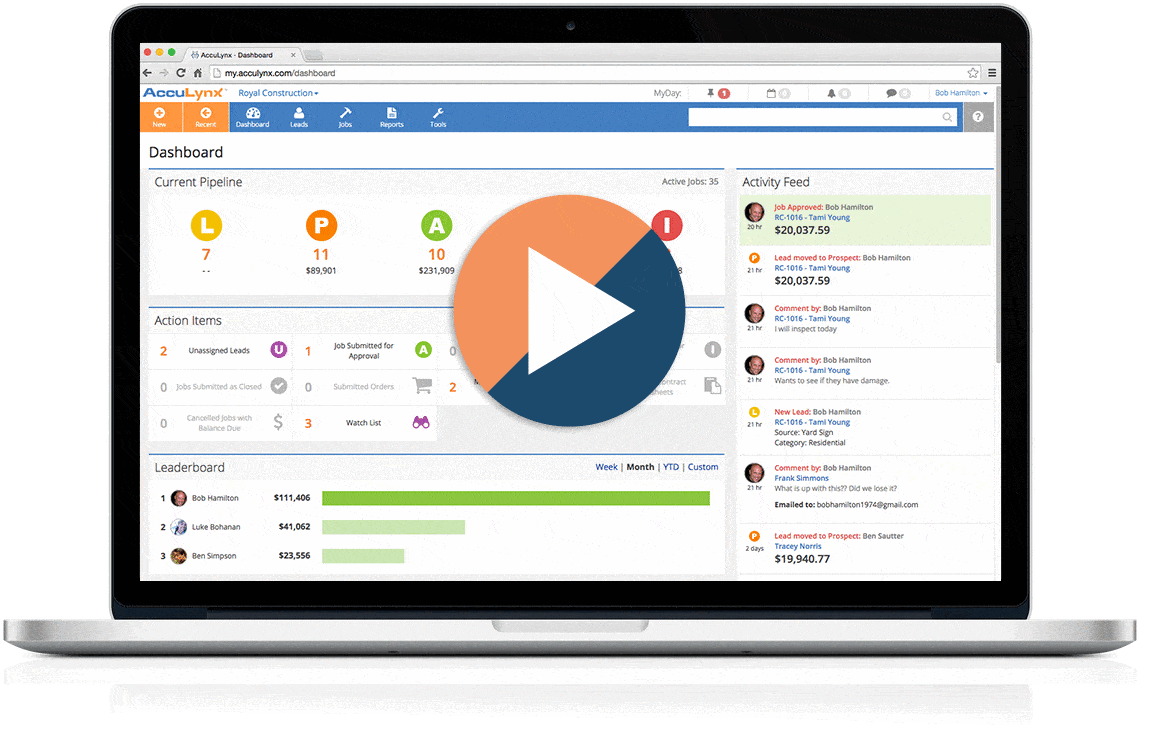
Best Practice #7: Use Downtime to Evaluate Your Process
Managing your insurance restoration leads effectively is not a matter of making one-time decisions. Any good business process must be frequently evaluated and reviewed to make sure it’s working correctly, being followed by employees, and producing the results it was intended to produce. If you adopt a new best practice for managing your leads, but still find yourself struggling to keep up with lead volume, you’ll need to take the time to adjust your tactics.
This time can be hard to come by during storm season. But when the weather is calmer, or business is slower, make sure you’re taking time to review how your lead management is working. Look at how many leads have turned into jobs, whether your staff has followed up with all the leads they wanted to, and the volume of leads coming in. (If you’re using a roofing software system like AccuLynx, you can run reports to find this information.) Then make any adjustments you need to ensure the process is functioning efficiently. Not only is this a great use of your slower seasons, it will keep your lead management effective.
Managing insurance restoration leads doesn’t have to be arduous. Using one of these best practices will help your business stay on top of all your leads, keep them from falling through the cracks, and turn leads into jobs.

