The ultimate guide to roofing CRMs
Whether your roofing company recently implemented a CRM or is considering it for the first time, there’s a lot to understand. Getting started can be intimidating, but AccuLynx is here to help.
In this guide, we’ll cover everything there is to know about roofing CRMs. We’ll break down the basics, including the difference between CRMs, why you need one, and how to find the top features you need. Plus, we’ll provide best practices for maximizing training opportunities so you can get to work right away.

Roofing CRM software 101
What is roofing software?
“Roofing software” generally refers to cloud-based technology designed to help roofing businesses manage different functions and tasks.
What is a CRM?
A CRM (Customer Relationship Management) is a type of business management software that helps companies manage, track, and store customer information.
Who uses a roofing CRM?
Roofing CRMs can benefit everyone in a roofing company. They connect sales teams in the field, the production team, and the office staff, ensuring smooth communication and coordination.
Why you need a roofing CRM
In today’s highly competitive roofing market, you need effective tools to gain an advantage and boost profits. You can rely on CRM software to successfully manage your businesses and stand out. A CRM like AccuLynx offers many benefits.
Better organization
Customer contact details, communications, documents, and more are stored in a single job file for easy access.
Improved accuracy
Having a single source of truth where everyone in your business can access the latest photos, material orders, aerial measurements, billing details, and more, can ensure accuracy throughout projects.
Increased staff accountability
Visible lead statuses, projects, and tasks enhance staff accountability and keep everyone informed about progress.
Hours saved each day
Roofing CRMs automate repetitive tasks and communications, reduce double data entry, and cut out unnecessary third-party applications.
Easier performance tracking
Keeping everything in one place makes it easier to see how your business is performing and spot growth opportunities.
How to find the best roofing CRM
There is a wide range of software on the market to choose from, and if you have never used a roofing CRM before, it can be difficult to determine which features will be most helpful to your business.
Given these challenges, it can be tempting to select a low-priced option that seems “good enough.” Even though it takes time, effort, and research, it’s important that you look for:
- A stable system you can rely on whenever and wherever you need it
- A product that’s designed around the way you work
- A solution that will simplify your processes, not complicate them
You can follow these straightforward steps to find a solution that meets the above criteria and is the best option for your business.
Step #1: Identify what your business needs from a roofing CRM
Your search for the right roofing CRM will be more successful if you take the following steps.
- Identify growth areas for your business. Do you want to expand into a new market? Convert more of your leads into customers? Add another trade to your offerings? Determining the ways you want to grow in the next months and years is key to finding a CRM that will help you meet those goals.
- Determine which features you need the most. Depending on your goals, the trades you offer, and the way you operate, some CRM features will be more essential to your business than others. When you have a clear sense of what’s most important to you in a roofing CRM, it will be easier to evaluate whether it will work for your business.
- Evaluate the tech expertise of your team members. Your team needs to be able to use the system you choose, whether they’re new to software or expert users. Understanding their level of experience will help you identify a system everyone can use effectively.
- Designate a CRM point person. Everyone in your business needs to be committed before you can implement a new roofing CRM. But, the search process will be more efficient and organized if one person handles the bulk of the research. Having a point person will help your business thoroughly evaluate potential options while still keeping up with the rest of your day-to-day tasks.
Step #2: Get to know your options
When you decide it’s time for CRM software, there are typically two routes you can take–build your own or purchase user licenses for existing software.
Building your own software
You know how your business runs, so you may believe the solution is to invest in a custom-built CRM. However, it’s important to consider all of the factors that go into creating a complex CRM system, like:
- Cost
- Time
- Dedicated resources
Building your own CRM allows you to make the customizations you want. However, it can be very expensive, time consuming, and extremely difficult to set up and maintain.
Purchasing existing software
Most roofing companies choose to purchase user licenses with existing software. There are many different kinds of CRMs to consider.
Generic CRMs
- Pros: These options are very widely used across many industries and can be customizable.
- Cons: They are not specifically designed for roofing, so they may lack features needed to create estimates, capture photos, and track jobs, making it challenging to complete your daily tasks.
Construction industry CRMs
- Pros: These are more likely to fit your workflow than a standard CRM.
- Cons: Some CRMs may rely on multiple third-party platforms to provide access to the roofing features it lacks.
All-in-one CRMs built for roofing
- Pros: An all-in-one solution is built how you need it from the start; it has the features you need, and requires less third-party apps to operate effectively.
- Cons: They may include features your business does not need at the moment.
When searching for a CRM, it’s important to consider a reliable, roofing-specific solution. By purchasing user licenses to an existing roofing CRM, you get everything you need included in your subscription. Providers like AccuLynx handle software updates and customization. AccuLynx’s innovative teams continuously release new features and integrations to help you maximize CRM software benefits.
Step #3: Look for features to help your business thrive
While every CRM is different, consider looking for one that includes these core feature sets.
Sales features
A CRM should streamline your sales process from start to finish, so nothing falls through the cracks. Look at platforms like AccuLynx that give you access to features that help prioritize leads using AI, store unlimited photos and documents, convert estimates into contracts, collect eSignatures, and send automated texts and emails to your contacts. Learn more about roofing sales features in AccuLynx.
Production features
Once a contract is signed, your production team needs the best features to keep jobs on track.
Systems like AccuLynx give you more control and visibility into your projects with a shared production calendar to access labor schedules, an order manager to review material deliveries, integrations with the three largest suppliers–QXO, SRS, and ABC–and a live activity feed that updates job progress in real time. Learn more about roofing production management features in AccuLynx.
Finance features
As jobs progress, it’s crucial to have features that give you a clear view of your finances.
AccuLynx simplifies every aspect of financial management. You will have what you need to create and send invoices, process debit, credit, and ACH payments, offer financing, and track income and expenses for each job. Learn more about the finance features in AccuLynx.
Business management features
You need a CRM that provides features that enable you to oversee your business and understand how you’re performing. The business management features in AccuLynx’s roofing CRM help you to work smarter and make more informed decisions. With AccuLynx, you can turn your frequently used documents and emails into templates that auto populate with customer information, keep track of multiple locations from one account, and have access to a collection of pre-built reports and dashboards. Learn more about the business management features in AccuLynx.
Access to mobile apps
When choosing roofing software, be sure to consider if the provider has mobile apps that enable you to take your CRM on the go. AccuLynx provides a Field App and a Crew App that make it easy to work from anywhere. The Crew App also includes translation tools that translate data from English to Spanish, and Spanish to English. This can be helpful in managing roofing crew communication and eliminating language barriers. Learn more about AccuLynx’s mobile Field App and Crew App.
Integrations
Integrations help you save time by syncing data between two separate systems. Look for roofing CRMs like AccuLynx that integrate with popular roofing tools you use everyday.
Step #4: Ask the right questions
Every roofing business will have unique concerns when evaluating CRMs, but asking these questions will help you gather essential information so you can make the best decision.
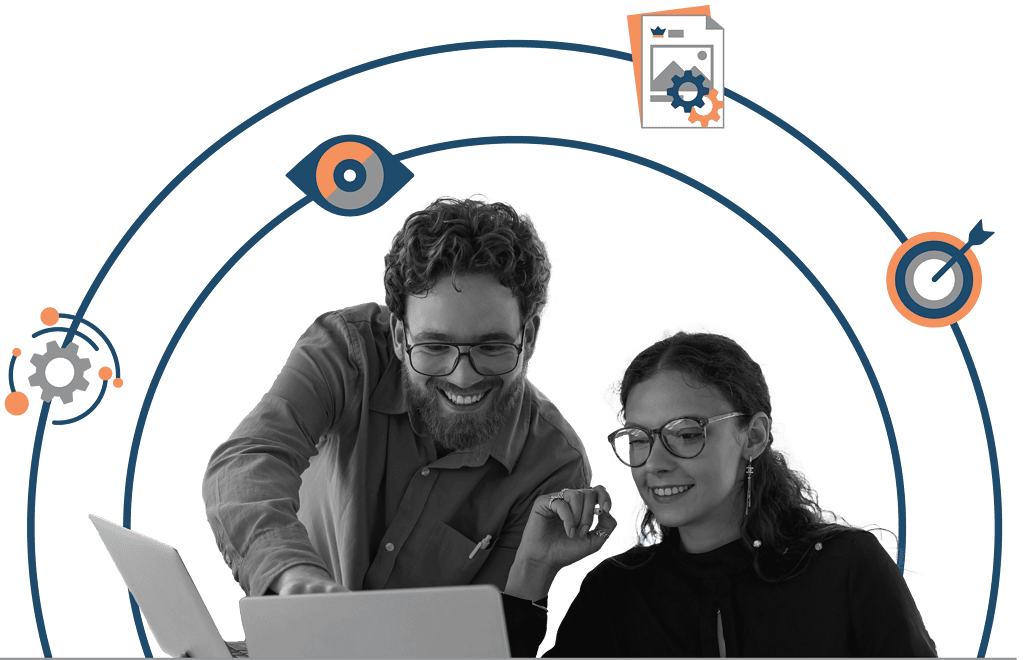
Implementing a roofing CRM
Getting your teams on board
Employees might not understand the change if they’re unaware of performance and business goals. Ensuring the entire team fully adopts the new technology is crucial for achieving a return on investment.
Patience and practice are key when promoting consistency with a new roofing CRM. But it’s important to continuously remind staff members that this change has big benefits
Tips to maximize training
Taking full advantage of the training and support your CRM provider offers is crucial for success. Here are 3 tips on how you and your teams can get the most out of training:
- Make use of live phone support. Calling about any issues you are having can help get them resolved faster so you don’t miss a beat in your work.
- Utilize all of the training resources available to you. Meet with your trainer, register for live webinars, watch recorded videos, or read articles.
- Reinforce what you learn with practice. Any changes to processes can be difficult, but become easier with time and repetition.
See a demo of the #1 roofing CRM
AccuLynx is the first and only all-in-one roofing CRM designed specifically to help contractors manage and streamline every aspect of their businesses. It’s packed with features that help you save time on routine tasks, eliminate costly errors, and serve your customers more effectively. In fact, users see a 32% increase in job profits and save an average of 9 hours per week.
Sign up for a 30-minute demo and see why AccuLynx is the #1 roofing CRM software available.