Automatically sync your roof measurements and photos from RoofSnap to AccuLynx—no manual uploads or double entry—so you can move projects through the estimating process faster.
The simple way to connect your roofing apps
Connecting AccuLynx with third-party roofing apps is easier than ever with AppConnections! This feature takes the complexity and hassle out of the integration process, giving roofing companies a faster way to bring their systems together.
Spend less time managing data
You don’t have to spend valuable time and money to achieve the timesaving and productivity gains you need to operate in a competitive roofing market. AppConnections automates the integration process so you can connect your systems and reduce data entry tasks without the help of a software developer.
Centralize everything in AccuLynx
AppConnections doesn’t just save roofing companies time. It ensures accuracy and consistency across your systems, so you can be confident in the work you do and improve your bottom line. You’ll gain a more powerful business management platform that gives you the information you need to work smarter on every level.
Get exclusive access to pre-configured connections with popular roofing apps
In just a few clicks, you can start syncing data between AccuLynx and a growing list of third-party apps.
Access the AccuLynx API to customize integrations based on your roofing company’s needs
Take advantage of our advanced API capabilities so you can leverage even more data within AccuLynx! With AppConnections, you get access to our API key, which allows you to create and customize connections between AccuLynx and a variety of other tools to enhance essential business functions, including:
Frequently asked questions
Yes, you must enable the AppConnections add-on to access select third-party app connections as well as AccuLynx API keys. To enable AppConnections for your account, go to the Add-Ons section of the AccuLynx Market, find the AppConnections listing and click “Enable.”
Each connection will require separate authentication. For each of our app connections, you will need:
- An active account with the third-party software you are trying to connect with.
- Login credentials for each of your accounts.
To learn more about how to set up a specific integration, you can visit the AccuLynx Knowledge Base.
You can connect several endpoints via the AccuLynx API, including those for leads, jobs, documents, payments, invoices, and job finances. Available endpoints include:
- Jobs endpoints: Create a job, assign insurance companies to jobs, and retrieve job details like insurance companies and milestones.
- Financials endpoints: Sync statuses for job accounting integrations and updates to invoices.
- Webhook notifications: Get real-time notifications for job updates, changes to job financials, invoice updates, and job status changes.
More comprehensive information on how to use AccuLynx APIs can be found here.


