Communicating with your customers and prospects over email is essential for all roofing contractors. Having a standardized and professional approach to your email communication can help you both streamline the process and stand out from your competition.
By creating templates through AccuLynx’s Email Template Builder, you can quickly create standard emails and communicate more effectively with your homeowners. From the Email Template Builder, you can turn commonly used emails into templates to speed up your communication process. If you’re unsure where to begin, AccuLynx roofing software has created starter templates that are pre-built with editable elements to simplify the processes.
To get you started, here are four fundamental roofing email templates you should be using today to help your roofing business work more efficiently:

#1: Introduction email
The first email you should send to a potential customer is an introduction email, pitching your services and value to your prospect. Include basic information about your business, such as your locations, services, and contact information. This email helps you secure a meeting to evaluate the scope of the job, and a prompt, professional-looking email will help you stand out from the competition.
Creating a template for this type of email will speed up the process and allow you to send more standardized emails to your potential customers without missing a beat. By having set roofing email templates ready to go with all the basic information you desire, you can quickly reach out to homeowners more efficiently right after they first make contact with you.
#2: Confirmation email
Once you make an appointment with a prospective customer, sending a confirmation email outlining the main details of a job and/or confirming the date/time of a specific appointment is essential. This should go out soon after a confirmed job so that your customers have all the necessary information right at their disposal. It is important to include information such as a summary of the job, a rough estimate of the job’s timeline, and appointment dates and times that they should be aware of. An email like this helps keep your customer in the loop and aware of what is happening and when.
By setting up a confirmation email template in AccuLynx’s roofing software, you can use dynamic tags that will pull relevant information from the job file, such as the homeowner’s name, address, or other job-specific information. This automated format allows you to speed up the communication process while still delivering a personalized approach to sending homeowners appointment confirmations.

#3: Payment reminder email
Getting paid is essential for your roofing business. But tracking down unpaid invoices is inefficient and a pain. Instead, you can give your homeowners the extra push they need to get their invoices settled by having a payment reminder email ready to send out after so many days of going unpaid. In this email, it is essential that you remind your customers of how much the job was, as well as how they can pay for their services.
Nothing is wrong with giving your homeowners a little push when their invoice is unpaid—and by having a roofing email template ready to go, you can send out the reminder effortlessly.
#4: Follow-up email
After completing a project, sending a follow-up email is a way to ensure you offer the best customer service possible. When writing a follow-up email, be sure to thank customers for choosing to work with you, ask if they have any feedback, and provide a link where they can offer a review. By following up, you can create a more positive relationship with your customers, which may lead to repeat business or referrals down the road.
With AccuLynx roofing software, you can create a standard follow-up email that you can use for every job. This way, instead of creating new emails each time a job is complete, you can just use dynamic tags to pull in specific homeowner information from the job file and then send the email out soon after a job is completed.
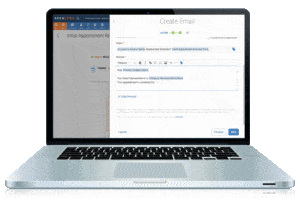
Communicate better with AccuLynx’s roofing email templates
The AccuLynx Email Template Builder is a tool that can help you save time and better standardize your email communication, from how you introduce your business to a prospective customer to how you follow up after a job is complete. Through this easy-to-use tool, you will create better, more effective emails that you can use over and over again.
Want more information on creating the perfect emails for your business, with example templates that you can use right now? Download AccuLynx’s Free Email Templates to level up your customer service. Or, if you would like more information on using AccuLynx’s roofing email templates, you can schedule a demo with our sales team or reach out to customer support.


2 Comments. Leave new
Can I allow other users access to email templates I’ve created? For example, a site supervisor needs to send an email to a customer about setting an appointment to take photos.
Hi, Tom! Email templates are location based, so while not everyone may be able to create email templates, everyone should be able to use any of them. There are email template types, which can affect where certain templates show as available. If you’re having issues with users seeing templates, please reach out to support@acculynx.com and we can help you troubleshoot.