When a large storm hits, like Hurricane Ian in Florida just last month, insurance restoration roofing jobs, which mostly stem from damaging weather events, will inevitably create an influx of work for roofing contractors. Without the right technology tools in place, roofing companies could be missing opportunities to service customers in hard-hit areas.
When it comes to insurance restoration roofing, AccuLynx has many tools to keep your jobs organized and running smoothly, helping you easily manage and track everything that needs to happen throughout the insurance restoration process.
Read: Insurance Restoration Guide
Here are some ways AccuLynx’s all-in-one business management system helps roofing contractors manage insurance roofing jobs.
Storing roofing permits
Depending on your business’s location, your company may have to acquire specific permits before starting your roofing restoration job. With AccuLynx, you can manage and track the status of your permits by job so everyone that needs visibility into this can see the status at any time. This helps you ensure your jobs are moving forward.
To track permits within AccuLynx, you will need to create a new permit entry within a job file. When you start a new permit within a job, you can fill in any necessary information concerning your permit, such as the permit type and payment amount, and then track them through several fixed statuses as the permits move down the pipeline.
When your company is managing an influx in roofing jobs, this feature is a simple way to always know what’s happening with each permit.
AccuLynx User Tip: To see all of your permits together, navigate to the track —> permits option from the main navigation bar in AccuLynx. From there, you will see all your permits and their status in individual columns across your screen.
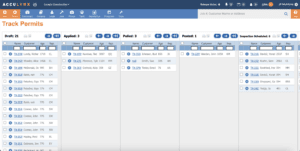
You can update the status of a permit by clicking into the individual file. If multiple statuses have changed simultaneously, you can drag them from one column to the next. Once a job is closed, it will fall off the list of permits displayed on the page.
Tracking mortgage checks
Since insurance restoration roofing jobs are funded by the insurance company rather than the homeowner, there are more parties involved. Waiting on checks to be routed from the insurance company to the homeowner or bank can sometimes prolong the process of getting a contract signed.
Instead of waiting for the bank or the homeowner to release the checks, many contractors choose to take control of this process for two reasons:
- They are more knowledgeable about the process overall
- They want to be sure the homeowners won’t take the check and go with a different contractor
Even after a contract is signed, you can only start the job once the funds are in your hand. So AccuLynx created the mortgage check tracker, where you can track where in the pipeline the funds are and keep your jobs moving forward.
Tracking mortgage checks within AccuLynx is very similar to how you track permits. In the job file, you can create an entry where you provide all the necessary information surrounding the mortgage check, such as company, amount, send date, and even a tracking number if applicable.
AccuLynx User Tip: See all of your mortgage checks in one place by going to track —> mortgage checks from the main toolbar in AccuLynx. From that page, you will see all your mortgage checks together and any other important information concerning them.
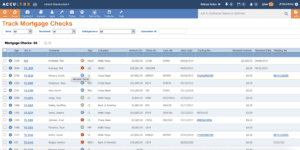
Staying on top of supplements
Another part of the insurance restoration roofing process that AccuLynx can help your business manage is your supplement tracking. After a big storm, many homeowners with damaged homes will have to go through an insurance adjuster before hiring a contractor. Once they reach out to your roofing company and you assess the damage, you may find inaccuracies in what the insurance adjustor reported and have to file a supplement report.
In AccuLynx, there is an easy way to track what is happening with these supplements. With the Supplement tracking feature, you can track your supplements with different statuses in one centralized area, which is key when many jobs might have in-progress supplements happening simultaneously. By default, AccuLynx has two statuses for tracking supplements: requested and completed. However, you can include different pre-set statuses, such as under-review, pending re-inspection, need more information from rep, or approved if you wish.
You can create new supplements from a specific job file, add in all the relevant information, identify the correct status, and add any relevant notes about the supplement.
AccuLynx User Tip: To see all of your company’s supplements, go to track —> supplements from the main AccuLynx navigation bar. From there, you will see all the in-progress supplements your business has in two separate columns:
- The first column hosts requested supplements
- The second hosts in-progress supplements
Just click inside the specific job to mark where it is in the pipeline to update the status.
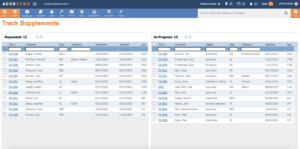
Read: 3 Tips for Documenting Insurance Restoration Roofing Jobs
Keep your insurance restoration roofing jobs more organized with AccuLynx
There are so many different features within AccuLynx to help your roofing company stay organized and running smoothly during even the busiest seasons. By having the tools to track every aspect of your job, including roofing job permits, mortgage checks, and insurance supplements, you can eliminate delays and ensure maximum job profitability.
If you have questions about these features or other tools in AccuLynx, you can reach our sales or customer support teams.

