The right technology can help your roofing business grow and improve the way you work. But too many roofing businesses rely on systems that were not designed for the roofing industry and which require significant customization to fit their business processes.
Luckily, there are software solutions specific to the roofing industry to help roofers stay on top of everything going on. Adding roofing software, like AccuLynx, to help manage your sales, customer data, material orders, and more can improve your efficiency, eliminate costly errors, and increase your profits.
Here are 8 ways that roofing software can benefit your business:
Benefit #1: Keep your business organized
From paperwork such as contracts and material orders to communication with customers and crews, there’s a lot that goes into a job. Having a central area to store everything helps you stay organized and keeps important information from getting lost.
With the AccuLynx job file, everything regarding each job is in one place, and access is granted only to those who need it. This provides a way to make sure everything is organized and lessens the chance for errors or lost information. job files can be updated in real time, so that any information that changes throughout a job is immediately available to your team members. And unlike paper files, AccuLynx job files are safe from damage and loss, since they’re stored digitally in the cloud.
Benefit #2: Speed up your sales process
Roofing software can benefit your business by streamlining the steps involved in the sales process and eliminating time-consuming manual tasks. For example, AccuLynx allows you to automatically transfer leads into the software through our integrations with lead generation tools or via your website. AccuLynx can also simplify lead follow-up and get the sales process started more quickly. With the Automation Manager in AccuLynx, you can set up an email or text message that is automatically sent to your leads as soon as they are added to the system, saving you time and ensuring that you make contact with all your leads.
Once you’ve met with a potential customer, you can use a roofing CRM to simplify the estimation process. The photo tools in AccuLynx allow you to annotate roof photos to make it clear to homeowners—and team members—what roof damage needs to be repaired. Then, you can use aerial measurement integrations to quickly order reports from AccuLynx. Roofing measurement companies, such as EagleView, provide a detailed roof analysis with 95% accuracy. Utilizing this technology can help make your estimates and material orders more precise, saving you money and creating less waste.
Roofing CRMs can also help you put together estimates, proposals, and contracts more easily. Smart(er) Docs document management tools in AccuLynx allow you to use roofing proposal templates to create custom, professional-looking sales proposals and packets with a few clicks using the information already in AccuLynx. Proposals can easily be shared with homeowners to show them why your roofing business is right for their job.
Benefit #3: Track job progress
With so many projects going on, it can be hard to keep up with all of them, especially during your busiest times of year. One major benefit of using roofing software is the ability to track how each job is progressing and receive instant updates without being on site.
Roofing software like AccuLynx offers many different tools to help you stay on top of all your jobs. For instance, the Workflow Manager in AccuLynx allows you to get better job visibility while letting you easily communicate and manage the tasks that come up throughout a job.
Using the Workflow Manager, you can:
- Create custom workflows and milestones for your different trades
- Add checklists and statuses within each milestone
- See time-stamped actions
- Get real-time notifications on any updates
The Workflow Manager makes it easy to keep customize how your company manages and communicates lead and job progress.
AccuLynx’s mobile Crew App can also help you stay up to date on the progress of your jobs by connecting you directly with your crews. You can use the app to:
- Communicate in Spanish and English
- Share job assignments, work orders, and checklists
- View job photos
- Answer questions from crews in real-time
- Get notified when tasks are completed
- See crew check-in and check-out times
With the mobile Crew App, you’ll never have to wonder what your crews are up to—the app provides greater visibility into your job sites and allows you to make adjustments as needed.
Benefit #4: Improve communication and collaboration
Frequently, team members are in the field without access to information they need or the ability to give real-time updates. Mobile roofing apps like the AccuLynx Field App allow you to take your roofing software into the field with you. Whether you’re meeting with a homeowner or checking in on a job site, you can access everything you might need from your mobile device and stay productive by:
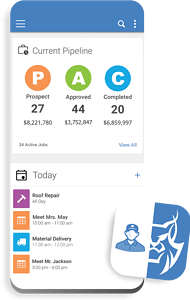
- Checking your schedule for the day
- Accessing job details or documents
- Viewing your conversation history with a customer
- Receiving or sharing photos
- Updating the job file
- And so much more
With the Field App, everyone on your team will have access to the most accurate information in real time, no matter where they are.
Benefit #5: Bring together all the tools you need to run your business
When everything you need to manage your business is in one place, your teams save time on routine tasks, and it’s easier to find the information you need. By investing in software that integrates with other companies, such as aerial measurement or material suppliers, you can quickly move jobs forward without having to jump between multiple websites or programs.
In addition to the robust suite of tools within our software, AccuLynx also integrates with a wide range of apps to help you manage your business more effectively, including:
- Aerial measurement providers
- Material suppliers
- Accounting software applications
- Photo management tools
- And many more
Benefit #6: Automate routine tasks
Routine, repetitive tasks, such as sending appointment reminders to customers or assigning leads to salespeople, can eat up time that would be more productively spent elsewhere and make it hard to take on a high volume of work. With automation tools in roofing software, you can free up this time and ensure nothing slips through the cracks.
The Automation Manager in AccuLynx allows you to schedule messages that are automatically sent when certain conditions are met—for example, an appointment reminder text that is sent to the customer when the appointment is added to the AccuLynx calendar. You can customize these messages and even add company branding to make them as effective as possible. You can also create automated tasks for your team members, such as assigning a sales team member to follow up with a lead as soon as it’s added to the software system. By taking advantage of these automation tools, you can minimize repetitive tasks and improve the flow of your processes.
Benefit #7: Offer more payment options
Roofing jobs are expensive, and how you accept payments can be the difference between winning a job or losing one. Using roofing software to provide multiple payment options can offer more flexibility for how your customers pay.
With AccuPay through AccuLynx, providing these different options is seamless. Through this secure online payment processing, you can process credit cards, debit cards, and e-checks from anywhere on any device. AccuPay also seamlessly connects to your QuickBooks account, which helps eliminate errors and speeds up your accounting processes.
Providing financing options is another way to help you win more jobs. Not everyone has the means to pay for an entire roofing job upfront, and by providing financing options, you can help make the job seem more affordable without sacrificing when you get paid. With AccuFi, AccuLynx’s 100% free financing integration, you can provide financing options for your customers right from the job estimate without adding work for you or affecting your customer’s credit score.
Benefit #8: Gain in-depth business insights
Knowing how each aspect of your roofing business is doing on a regular basis will help you grow your business and make better strategic decisions. However, without a reliable source of data on your business performance, it can be challenging to assess KPIs and make changes in a timely manner.
ReportsPlus by AccuLynx provides a collection of customizable reports that can be automatically delivered to the right team members as often as you want, to make sure everyone is updated on the latest in their department’s performance. The pre-built reports in AccuLynx can help you gain greater business insights by providing robust data on:
- Lead sources and sales pipeline
- Sales team performance
- Material spending
- Job profitability
- Closing percentage
- And much more
With these reports in AccuLynx, you can see all your past results and job information in one place and get a clearer picture of your performance.

How to know when you’re ready for software
If the benefits of roofing software seem enticing, but your business isn’t using software yet, you may be wondering how to tell if your team is ready to start using it. Here are a few ways to know if it’s the right time to implement a software system:
- You have specific business challenges in mind and are looking for solutions. You’ll be able to implement roofing software more quickly and use it more effectively if you already have an idea of why you need it. Whether you need to make your sales process more efficient, fix a communication problem, or deal with any other issue, roofing software systems like AccuLynx can solve many common issues.
- You have more than one person on staff. Once your business grows, roofing software can make a big impact on your productivity and profitability, even if you only have a couple employees. In fact, software like AccuLynx is especially helpful for small roofing companies because it can help you make the most of your limited resources and compete against much larger businesses.
- You’re motivated to change. Once you find a roofing software platform, you need to be ready to incorporate it into the day-to-day functions of your business. The roofing companies that see the biggest benefits from their roofing software are the ones who hit the ground running.
Get the benefits of a roofing CRM for your business
Roofing CRMs provide major benefits to your business by helping you stay organized, providing you with easy-to-use tools and keeping you in the loop with everything going on. As the leading roofing software among contractors, AccuLynx can help you get started reaping these benefits as soon as possible. Schedule a custom demo to see how your roofing business’s processes can get an upgrade.

