Storm season can bring a major influx of business and present incredible opportunities for your roofing company. However, in order to take advantage of these jobs, your business needs to be prepared.
Here are five storm season contractors tips that can set your business up for success—and the top tools to help you implement them during busy times.
How to have a more successful storm season:
- Plan for the future
- Increase your flexibility
- Effectively work with insurance companies
- Speed up processes without compromising accuracy
- Easily access essential information
Plan for the future
A successful storm season starts before the first major weather event hits your area. Your roofing business can make the most of the off season by creating plans for future storm seasons, taking stock of your business performance, and implementing processes that can help you work more effectively.
Review last season’s performance
Every storm season is different. But looking back on your performance from last year can help you strategize for the future and make adjustments to tactics that weren’t working.
For instance, evaluating the performance of your salespeople can help you understand who will be your greatest asset during canvassing, and looking at a breakdown of your profits by location will help you make a plan for which neighborhoods to target. Reviewing last year’s results will give you valuable insights to set you up for success this year.
AccuLynx’s reporting tools can help you accomplish this by allowing you to:
- View pre-built reports focusing on the key performance indicators (KPIs) relevant to most contractors
- Create your own reports that reflect the results you’re most interested in
- Evaluate high-level KPIs or drill down into more granular data
With the insights found in AccuLynx, you’ll be fully equipped to plan for this upcoming storm season.
Map out your processes
Standardizing regular items within your roofing process will help you save time and avoid missing important steps. For example, building a checklist with what’s involved in turning a lead into a customer will keep team members on track and allow you to easily see how job tasks are progressing.
The Workflow Manager in AccuLynx allows you to create custom workflows and checklists for each part of your job pipeline. You can add a series of step-by-step statuses for each milestone and get notified in real time when a team member completes an action. By putting together workflows and checklists ahead of time, you can have confidence that your team members are following the right processes, no matter how chaotic storm season gets.
Increase your flexibility
During storm season, things can change quickly. The more flexible your roofing business is, the easier it will be to respond to these changes, avoid disruptions to your processes, and secure more deals.
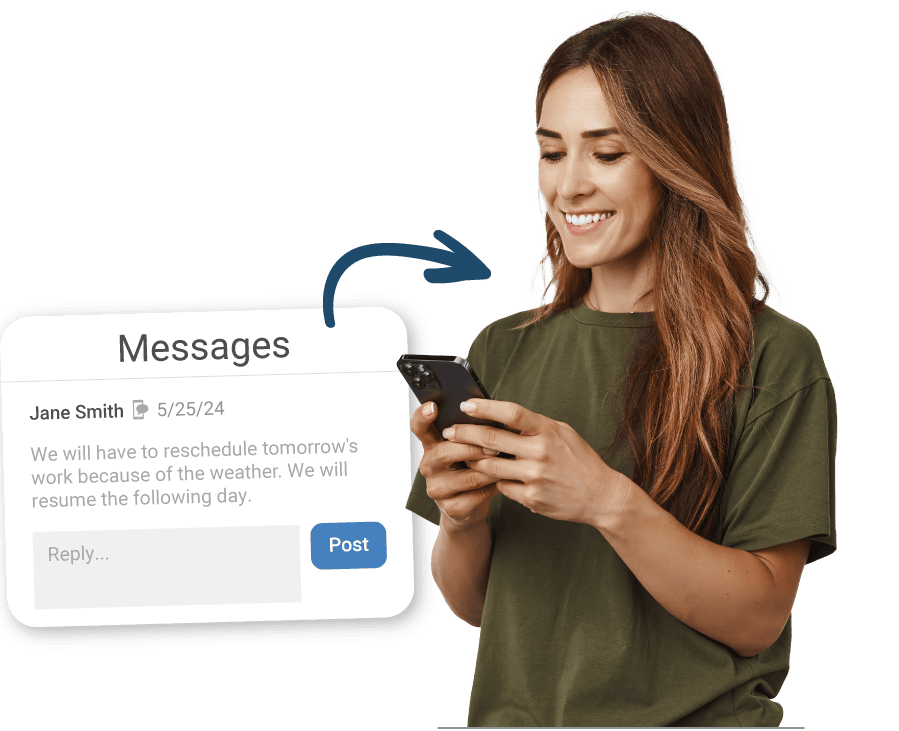
Communicate with homeowners via text
Communicating through text messaging is an easy way to keep your leads, customers, and staff updated throughout a project. In fact, the majority of consumers want to be able to text with a business. However, if texts are only on your phone, it can be difficult to locate a specific message and no one else on your team has access to the information they might need.
AccuLynx’s integrated two-way text messaging helps you reach customers and team members faster. You can send an SMS message from a company-specific local number right from the AccuLynx job file, and you’ll be notified in AccuLynx when you receive a response so you can view it and answer right away. All conversations are saved in the AccuLynx job file, so you can refer back to it if needed and double-check what’s already been communicated.
Connect with crews using a mobile app
Communicating with your crews can take up a lot of time, and it’s often challenging to know how work is progressing when you’re not on the job site.
With the mobile Crew App in AccuLynx, you can stay connected with your crews no matter where you are this busy season. The mobile Crew App simplifies communication and project management by:
- Sharing your customizable checklists with your crews
- Updating crews automatically when schedules change
- Providing Spanish and English translations to help accommodate Spanish-speaking roofing crews
- Allowing crews to message back and forth with the office more easily

Add temporary staff to increase bandwidth
Being short staffed during storm season can lead to issues when it comes to job management. If your crew is dealing with multiple cases of storm damage, being unable to deliver on repairs in a timely manner could cost your company a job or impact your reputation.
When preparing for upcoming storms or rough weather, you can plan to hire a few roofing crews or canvassers to help even out the workload. By adding a few contract workers, you gain the bandwidth and flexibility to get to a majority of the job inquiries after a storm.
Effectively work with insurance companies
Without the ability to navigate the relationship between homeowners and insurance companies, it will be difficult to win contracts and make money from storm repairs.
Homeowners aren’t storm damage experts and may be confused by the roofing insurance claims process. Having the right tools can help you guide homeowners and streamline the insurance process so that you communicate information to insurance companies without delays.
Document roofing damage with photo apps
Before the insurance companies pay homeowners for damages, they need a clear idea of what the damage looks like. With the photo management tools in AccuLynx, your sales team can:
- Take pictures of damage and job sites
- Add comments and annotations to photos
- Store images in the specific job file
- Attach them to the insurance report so that an accurate settlement can be created
AccuLynx also integrates with third-party photo apps like CompanyCam, so you can easily add photos taken in CompanyCam to estimates and other communications with the insurance company.
Build digital templates for important documents
Having ready-to-go templates for each major insurance provider that includes all of the basic information they require can make the insurance process much easier. Using a template means important information won’t get left out and claims won’t have to be filed multiple times.
Smart(er) Docs by AccuLynx quickly converts your most frequently used documents, such as estimates, proposals, and contracts, into templates that can be utilized whenever you need them.
These templates can be auto-populated with information already stored in the job, saving you time and preventing manual errors from re-entering data. Once a document has been created, it can be emailed directly to the insurance company representative.
Keep a record of all job communications
When dealing with insurance companies, it’s essential to keep track of what you’ve sent, responses, and whether there are any outstanding items. Keeping close tabs on your communications will help prevent delays and allow you to start work sooner.
When you send emails to insurance companies in AccuLynx, a record of your communications is saved in the specific job file. This allows you to easily reference replies and see if any messages have not been addressed. You can also add in notes about phone calls, meetings, and other forms of communication with insurance companies so that everything is saved in one place.
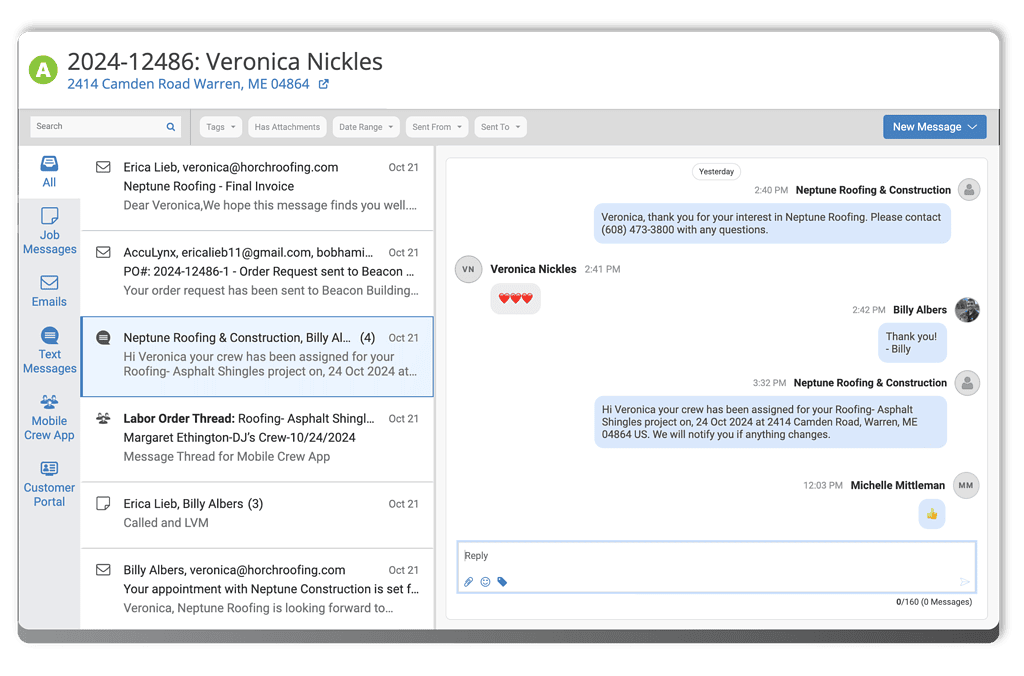
Speed up processes without compromising accuracy
When busy season hits, contractors are scrambling to get as many jobs done as possible. But when staff are trying to complete a large volume of work in a short amount of time, mistakes are more likely to occur. Using aerial measurements, ordering materials digitally, and automating routine communication can help improve accuracy and efficiency at the same time.
Use integrations with aerial measurement services
Measuring a roof by hand is tedious, time-consuming, and often inaccurate. Aerial measurements can give you accurate data in less time and with significantly less effort.
AccuLynx integrates with leading aerial measurement providers EagleView, Hover, and GAF QuickMeasure, so you can order measurements directly from the software system. Once you have the measurement reports, it’s easy to create an estimate from those numbers—no need to enter data twice or double-check you have the right information.
Order materials through your roofing software
Ordering roofing materials by calling your supplier or logging into their portal can take up significant time, especially when trying to keep up with availability or pricing changes. Your roofing business needs a way to quickly place orders and easily find the most up-to-date information on your materials, so you’ll be ready to repair storm-damaged roofs without delays.
AccuLynx integrates with three of the leading material suppliers, SRS Distribution, ABC Supply, and QXO so you can order your materials and view your real-time pricing directly within AccuLynx.
Once an estimate has been approved, you can quickly turn that estimate into a material order and send it electronically to your local supplier branch–no more playing phone tag with your branch or logging in to other websites.
Automate routine communications
How much time does your office spend on everyday communications like reminding customers of their appointments, scheduling material deliveries, or notifying team members of new leads?
Our Automation Manager allows you to send or create emails, text messages, and tasks that are automatically triggered based on events in AccuLynx. For example, you can set up an appointment reminder email that is automatically sent whenever a new appointment is scheduled in AccuLynx. This will help you keep important communications from falling through the cracks, no matter how busy your schedule gets.
Easily access essential information
A disorganized roofing company is at a major disadvantage during storm season because of the increased volume. The faster and easier your team members can get the information they need, the more jobs you can take on and the more satisfied your customers will be.
Try these tools to keep information at your fingertips and make sure team members are up to date.
Manage jobs with a shared production calendar
With constantly changing schedules and many jobs in progress at once, keeping up with everything related to your jobs can be challenging. Having a shared calendar where all of your team’s appointments can be easily viewed will reduce miscommunication, give everyone a clearer idea of their schedules, and provide you with up-to-date information.
The AccuLynx Production Calendar gives you a complete view of all your scheduled deliveries and labor orders, color-coded by crew, so you can see the entire week’s schedule at a glance. If you need to reschedule anything, all you have to do is drag and drop the item to another day. Crews are instantly notified of any updates to their schedules, so they’ll never miss an install.
Store information in digital job files
During peak times, your teams can’t spend hours hunting for information. If your job information isn’t well organized and easy to access, you run a greater risk of errors and mixups.
With roofing software like AccuLynx, you can keep all your information safe and accessible to everyone who needs it. Instead of keeping job information in paper files that could be lost, damaged, or forgotten, our software gives you the ability to store it in digital job files.
These job files contain everything related to a given project, from photos to messages to estimates. Since AccuLynx is a cloud-based system, any member of your team can access this job information at any time, whether they’re in the office or out in the field.

Have a more successful storm season with roofing software
Storms are unpredictable. But when you pair the right strategies with roofing software like AccuLynx, you’ll be prepared with the right tools to succeed as an insurance restoration business whenever storms hit.
Putting these five storm season contractors tips in place ahead of time will help you save multiple hours every week and maximize revenue.
To learn more about how AccuLynx can help your business succeed during storm season and beyond, schedule a custom demo today.
