AccuLynx and Angi integrations
Optimize your advertising budget and follow up on opportunities faster by automatically transferring your Angi leads into AccuLynx.
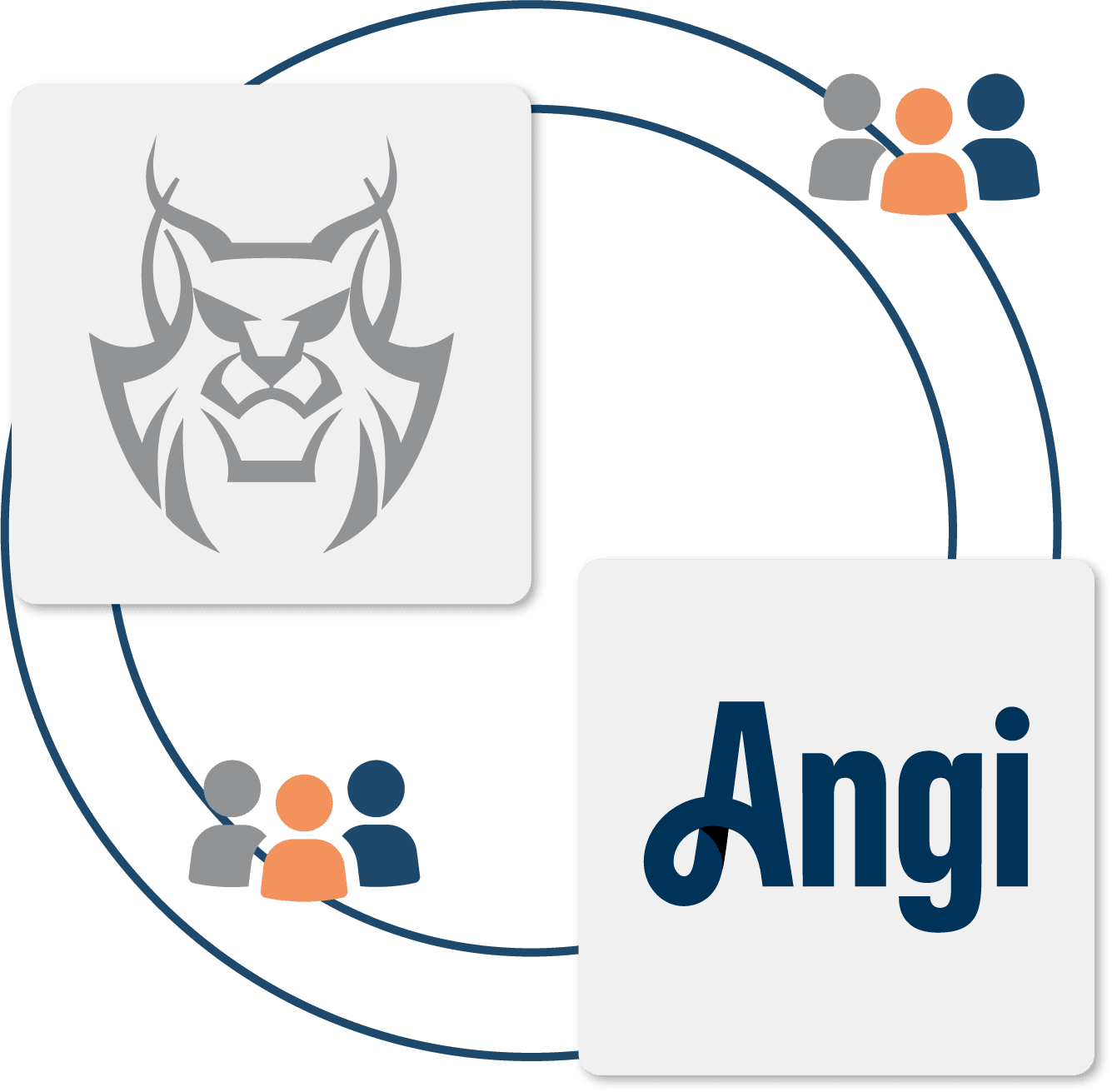
Easier lead management with AccuLynx + Angi
AccuLynx seamlessly integrates with Angi Ads and Angi Leads to instantly sync new contacts to your AccuLynx account. This connection eliminates manual lead entry, streamlining your lead management and enabling faster follow-ups.
There’s no coding required—Angi Leads and Angi Ads integrations are available through our AppConnections add-on. In just a few quick clicks, you can connect your accounts, and all your leads will continuously transfer into AccuLynx in real-time.
How the AccuLynx and Angi integrations work
When a lead is generated in Angi Ads or Angi Leads, the connection will automatically create a new contact as an unassigned lead in your AccuLynx account. You can also set custom lead sources for quick lead identification and easy reporting.
Eliminate double data entry
No need to manually transfer leads from Angi into AccuLynx.
Follow up with leads faster
Manage your leads in one place so no one slips through the cracks.
Frequently asked questions
Want to see how AccuLynx’s integrations
with Angi work?
Get a demo of these connections and other features in AccuLynx.