When work gets busy, it’s easy to have things slip through the cracks, especially tedious manual tasks that take up more time than you can afford. If nothing is automated, you’re left asking yourself, “did I send that reminder text to that customer?”, or “did I tell the team the job was approved and they can start working?”
The AccuLynx Automation Manager, helps you reduce administrative tasks and communicate more effectively by automating common communication messages.
Here are 5 AccuLynx automations that will make you more efficient today.
AccuLynx automation basics
Before diving into individual automations, it’s important to understand how AccuLynx automations are set up. Start by:
- Selecting a trigger (what is going to happen to set off the automation)
- Choosing an action (what you want to happen: text, email, assign a task)
- Creating the message or task (who it’s going to, who it’s coming from, what it says, etc.)
- Turn on the automation
You can also insert dynamic tags to quickly enter the customer’s name, who it’s from, company representative name, company name, etc.
AccuLynx automation #1: text appointment confirmation
The appointment confirmation/reminder text is a simple, but important AccuLynx automation. Customers can be forgetful, so letting them know when you have a meeting or work scheduled, can be a great reminder.
You can create the automation to send the text whenever you’d like—whether it’s the day of, or the week before.
An example of an automated appointment reminder you can send is:
“Dear [primary contact first name], This is to confirm your meeting with [employee name] from [company name] on [date] and [time]. We look forward to meeting with you!”
The text appointment confirmation eliminates the need to manually confirm with customers, streamlines follow up, and can ensure that homeowners are available at the time of the appointment.
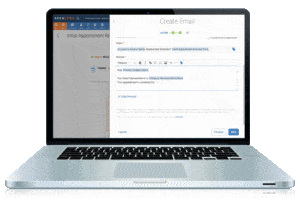
AccuLynx automation #2: welcome email
The welcome email automation goes out when a job is approved. This email provides your customer with information about service date/times, team lead, and contact information.
If you created a welcome email template, you can select your company-branded email to send to the customer once your selected conditions are met. Along with the email template, you can choose to attach any extra attachments if needed.
You can create multiple welcome email automations if your company offers multiple trades or you’d like different welcome emails to be sent based on particular conditions.
A standard welcome email looks something like:
“Dear [primary contact]
Your [order trade type] job is due to begin soon. It is scheduled for [crew start date and time].
The materials will be delivered the night before or the morning of the build. The dump trailer will be dropped off the night before or delivered with the installation crew. Please make arrangements to have your cars out of the garage upon material delivery. If we are rescheduling for weather, crew availability, or unforeseen delays, please accept our apologies.
Your primary contact for the project will be [company representative name].
Thank you for choosing [company location name]. Please call [company location office phone] if you have any questions.”
Pro tip: you can also set up a separate automated email to go to your crews and staff letting them know the details of the project.
AccuLynx automation #3: approved task creation
AccuLynx roofing software also allows you to automatically assign tasks to your team members or crews once a job moves to the approved milestone so they can pull a permit, submit an order, coordinate labor, or schedule a material delivery.
This relieves you from having to manually reach out to each of your crews to let them know due dates, specific notes about the customer—like if they have a dog or if additional work is needed, so the project can move forward right away with little gaps between a signed contract and the start of production.
An example of a task description can look like:
Please pull the permit for [primary contact] [order trade type].
You can select a due date and select the priority level. Your team member will immediately be notified of the task and can begin working on it.
AccuLynx automation #4: email payment reminder
There’s no question that you want to get paid, and while most customers won’t duck payments, a helpful nudge can ensure that you collect funds.
You can send payment requests in AccuLynx to the customer that can be paid digitally with AccuPay, which makes it easy to collect credit, debit, and ACH payments. If a customer doesn’t pay by the invoice due date, an automated reminder email can be sent with a link to collect payment.
You can have the late payment email be sent one day or a few days after the due date, depending on your conditions. This ensures you get paid in a timely manner so you have an accurate financial picture of where your business stands.

AccuLynx automation #5: post-project email follow up
The follow up email is a great way to cap off the great customer service you already provided. With this AccuLynx automation, you can thank the homeowner for their business, ask for feedback, and provide a link so they can leave a review. It’s just one more way to show that you care about them as a customer. This can also lead to repeat business or referrals in the future.
You can send your customer something like:
“Dear [primary contact first name],
We hope you are satisfied with the work we completed on your [job trade type] project!
If you have any questions or concerns regarding your project, please contact our office at [company location: office phone] and reference job number [job number].
We’d love to hear your thoughts on how we did! Please, leave us a review on [link to website].
Thank you for choosing to work with [company name].”
Let AccuLynx automations make you more efficient
These are only 5 of the countless number of AccuLynx automations you can set up in the roofing software. But by starting with these, you can ensure efficiency across your company.
If you want to learn more about these automations or other ways you can automate emails, tasks, and texts, schedule a demo today! For AccuLynx customers looking for help setting up their custom automations, contact your Customer Success Manager.

