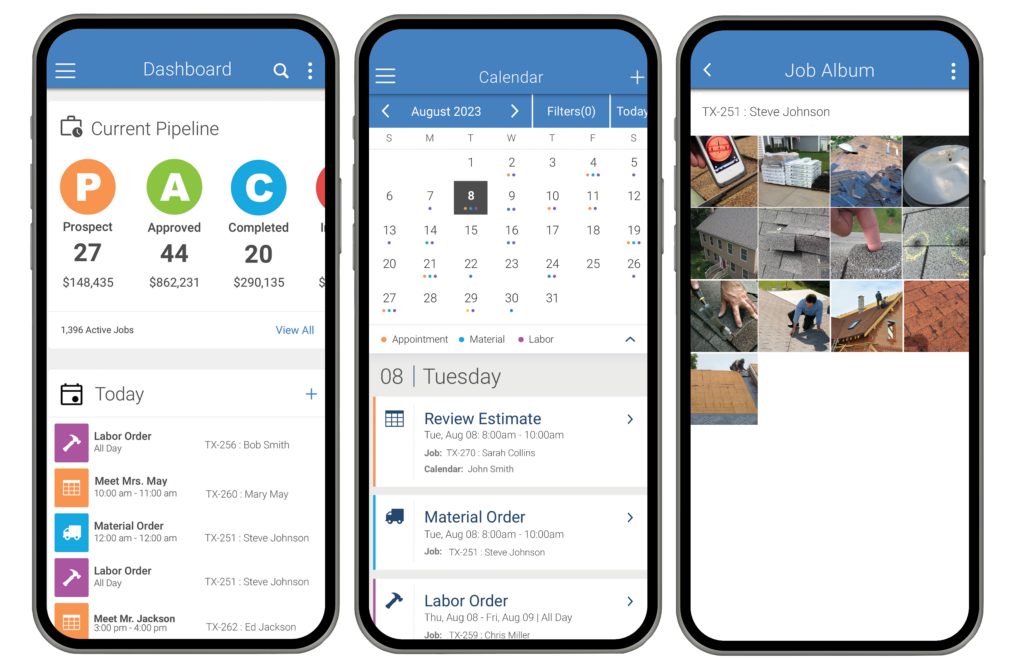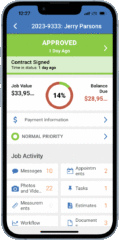To help facilitate the collaboration between your office and field teams, AccuLynx has completely redesigned our mobile Field App to give you a top-notch experience while you’re on the go. Packed with our best roofing tools, this all-new app gives you everything you need to make your life easier—and help you work smarter.
Here are four ways the new mobile Field App will empower you to be more productive.
1. Improved selling capabilities
The new AccuLynx Field App has been enhanced with features that make it simple to manage your sales process from start to finish, including the ability to:
- Create new leads, job contacts, appointments, and tasks
- Easily log calls and add notes after customer visits
- Capture roof measurements manually or request reports from EagleView and GAF QuickMeasure
- See job schedules, manage calendar appointments, and share with the Customer Portal
With all of these new capabilities at your fingertips, sales teams have more of the tools they need to stay organized and close jobs.
2. More ways to communicate
The new AccuLynx Field App provides interactive tools that streamline communication between the office and the field, allowing you to better organize and prioritize your day. Contractors can:
- View company announcements and manage @Me notifications
- Easily find and reply to job-related messages
- Complete or dismiss open tasks
- Update job milestone statuses and checklists
From the field to the office, the new app will keep everyone in the loop.
3. Better visibility into jobs
Checking in with phone calls or visits to the job site can take up a lot of time. Instead, use the new Field App to:
- See all job milestones and statuses
- Access appointments, work schedules, and deliveries
- View job documents, estimates, material order details, and change logs
- See job values, balances due, and payment information at a glance
Contractors can keep track of their job progress from anywhere and have peace of mind that everything is going according to plan.
4. Complete photo management at your fingertips
Photos are an essential part of any roofing job – they help document existing conditions, evaluate the scope of work, and show the progress of the project. With the improved photo tools in the Field App, you can:
- Capture, annotate, and store unlimited job photos
- Organize photos within albums
- Easily filter and search through photos
- Instantly share photos or albums by email or text
Pictures from the Field App automatically sync to your AccuLynx account so all of your photos are instantly available to other users, giving you the real-time visibility you need to manage your business.
Start using the new AccuLynx Field App today
Staying connected to your office while on the go is now easier than ever. Download the new Field App for iOS or Android today and see how we can help you improve and grow your roofing business.
You can contact our sales or customer support teams for more information if you have questions about these features or other tools in AccuLynx.