What Are Smart Documents?
You’ve probably heard of “Smart Documents” before, but the term has a loose set of definitions as it applies to how and when it is used. There are several kinds of Smart Documents – some of which you may already be using to help run your business and keep everyone on track.
The majority of businesses start out using shared Excel sheets or a library of PDFs and Word Documents as templates to run their business. Microsoft Office has programs that provide help prompts as you use them, like in Word or Excel. These types of smart documents are most commonly used for business collaboration, allowing you to make electronic edits, share those changes, accept and save. Other Smart Documents might help you to import and organize content.
Another feature that is available in Adobe that could be considered “smart” is the addition of an eSignature option, which allows you to embed your signature into the document for quick and easy return.
Using these types of smart document programs outside of a CRM is one way for your team to collaborate, but can lack efficiency, mobility and the security that your business may require.
Resource: Offload Your Roofing Business Paperwork with SmartDocs by AccuLynx
Most smart documents are only editable via a computer and are not mobile accessible, which can be an issue for Sales teams that operate in the field. What are your options right now? Your carbon copy forms, filled out on the spot, that are returned to the office to scan or given to office admins – who have to decipher handwriting and spelling errors don’t employ smart solutions at all, and can be costly maintain.
Another option is to have Sales teams type it up themselves on a laptop in their car or hastily on their tablet or cell phone.
Neither options is very efficient, and provides little value without a true mobile component.
That’s all before a contract is sent to a potential client, by email, mail or even fax, that requires a signature back – which delays the time before a potential sale, impacting a business’ efficiency and profitability.
Having a validated eSignature component that is backed by bank-level security (and not just a picture of your signature) provides a comprehensive digital trail. This comes in handy when your sales rep obtains a digital signature in person or online.
Applying “Smarter” Documents to Contracts and Business Applications:
New versions of Smart Documents are being developed and designed specifically for the purpose of business collaboration and more efficient communication.
Smart Document Templates may seem time consuming to set up, and not much different from a Word Document, but are worth the effort for the long term roofing software benefits. Setting up commonly used documents that are accessible from any device, with editable form fields built in allow field services and sales operate more quickly and efficiently.
When those templates also connect back to your roofing CRM or customer database and auto-populate the template forms, your sales rep is less likely to make a mistake, seem more organized and in tune with the potential client they are interfacing with, and can turn around a contract more quickly, avoiding a long process of creating, submitting, tracking and finalizing a sale.
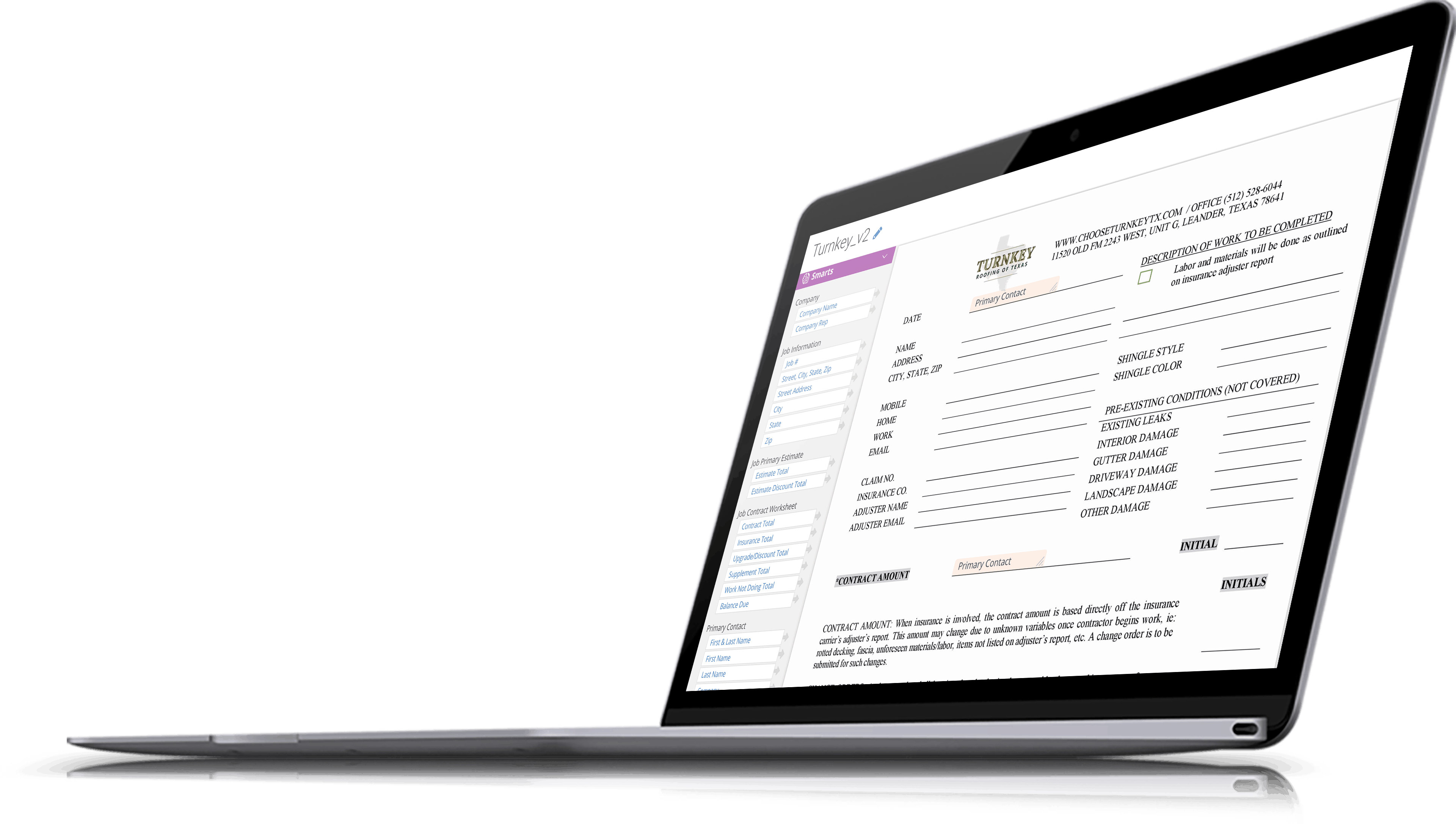
Another huge benefit from true Smart Documents comes from having a validated eSignature component that is backed by bank-level security (and not just a picture of your signature). Smart Documents with the time and IP address stamped signature lines provide a comprehensive digital trail. This comes in handy when your sales rep obtains a digital signature in person or online.
Tracking all of these documents and signatures is the last hurdle, but CRMs and systems with smart document integrations that have built-in notifications solve the problem of admins chasing down sales reps, paperwork, signatures and system input.
We’re the specialty trade industry’s #1 software. AccuLynx is designed to help contractors see their business more clearly and communicate better — there’s nothing to download or install — you just log in and get to work.


2 Comments. Leave new
Hey there sorry to bother you but my ” boss ” is having trouble making certain fields to be editable on a pdf. I’m just now looking through this website here but do you have any tips?
Hi John, if you’re having trouble with SmartDocs we encourage you to reach out to support@acculynx.com or call 608-473-3800 to get assistance. Our customer support team would be happy to walk you through the best solution. Thank you!