Team member performance and project efficiency have a major impact on customer service, profit margins, competitive advantages, and much more. In order to reach your goals, you need to manage your teams so that they perform at the highest level and keep projects moving forward.
While roofing project management can be complex, especially during busy times, the right tools and tips can help you get the most out of your teams. Here are 10 tips to improve your project management.
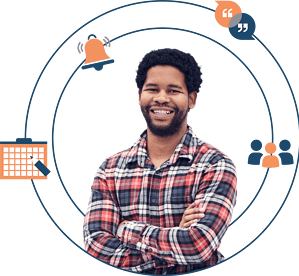
Roofing project management tips for keeping jobs on schedule
Tip #1: Use a shared calendar
Managing the production schedule for a roofing business can be tricky, especially during storm seasons. It’s important to have an effective scheduling process in place where you have visibility and can easily adjust schedules when necessary.
Using a shared calendar that is easily accessible and can be updated from anywhere will help you keep track of which crews are available and prevent scheduling mix-ups. When all the information about crews, appointments, and deliveries lives in the same place, it’s much easier for everyone to stay on the same page about what’s happening when.
Pro tip: Roofing software like AccuLynx offers cloud-based shared calendars so you can view scheduled crews at a glance and make updates quickly.
Tip #2: Automatically update team members
In order to keep your teams informed, set up automatic notifications that send whenever an event is rescheduled or canceled. This will prevent roofing crews from showing up to a job site at the wrong time and help everyone stay on the same page about the schedule. The automation tools in AccuLynx allow you to send messages to team members that are triggered automatically by events in the software system, such as adding an appointment to your calendar.
Tip #3: Order materials through supplier integrations
Ordering materials over the phone can take up significant time. Add in the potential for shipping delays and supply chain issues, and getting your roofing materials quickly can become a headache.
AccuLynx allows you to order roofing materials through integrations with major suppliers so you can see real-time pricing and availability, stay on top of material costs, and be sure you’re ordering materials that are in stock.
Roofing project management tips for managing change orders
Tip #4: Go paperless
Paper documents can easily get misplaced or damaged and whiteboards can get erased. Going paperless keeps your information safe and secure and ensures that project updates are accurately reflected in your change orders and other documents. AccuLynx, allows you to easily create digital documents and store them in the cloud so your team members can see and update them as necessary.
Tip #5: Use templates to auto-populate customer information
Setting up a digital template for your most frequently created documents, such as change orders, will allow you to automatically populate customer information rather than having to input it repeatedly. With digital templates in AccuLynx, you can put together change orders and other documents in a matter of minutes and be confident they are accurate.
Tip #6: Get documents signed electronically
41% of companies require signatures on more than half of their documents. Instead of spending time driving back and forth to collect signatures in person, send contracts and change orders to homeowners via email and use e-signature tools Customers can sign from anywhere, at any time, without a team member present, and these e-signatures are just as legally binding as pen and paper. This can be especially helpful when you need to process a change order quickly to keep a project on schedule.
Tip #7: Keep a record of all communication
When many messages are sent back and forth between customers and team members, it can be hard to keep track of everything that was said. Sometimes, important information can fall through the cracks. Keep a record of all communications for a given project on file so you can refer back to it as needed. If a team member or customer has a question or point of clarification, you’ll be able to make sure everyone is on the same page.
Pro tip: When you use AccuLynx to send and receive messages, it automatically saves a record of all your communications directly to the job file, so it’s simple to find them later.
Roofing project management tips for managing crews
Tip #8: Give crews a checklist
Send crews a checklist before they visit the job site with specific tasks listed—the more detailed the better. Once they leave the job site for the day, review the checklist to make sure everything was completed. Not only will this help crews complete their tasks and do their best work, it will also help you keep track of what work has been done on a given job. You’ll be able to see the progress of their work in real time and make adjustments as needed. Roofing apps make it easy to create a checklist that crews can view and update on their phones.

Tip #9: Make job information accessible from the field
Equipping roofing crews with as much information as possible about the job will help them serve the customer well and deliver high-quality work. When you send crews out to a job, make sure they have access to the essential information they need, especially specific instructions from the customer. Delivering the information in a way that can be easily accessed and updated will ensure that crews always have the latest instructions and information never goes missing. Roofing business management apps, such as the AccuLynx mobile Crew App, provide job information directly to a mobile device so it can be viewed while at the job site.
Tip #10: Translate information into the crews’ first language
Whenever possible, give crews access to information in their native languages by translating your instructions and checklists. This will help crews have confidence that they understand what to do and will make it easier to communicate with crews. Some roofing apps, such as the AccuLynx Mobile Crew App, feature an English to Spanish translation option to facilitate multilingual communication.
How to find the best project management tools
With so many project management tools for roofers on the market, it can be difficult to find the ones that will help your business stay organized, do your best work, and keep projects running smoothly. Here are a few characteristics that the best roofing project management tools have in common:
They’re designed specifically for roofing contractors
Roofing businesses have industry-specific project management needs that go beyond what you can get from more general project management tools. Choosing tools that were designed with a roofing business in mind means that they will have all the features you need to manage your business more effectively and won’t require extensive customization before you can use them.
They’re easy to use
In general, tools designed for roofing contractors will be easier to use than ones designed for a variety of businesses, since they reflect the way you already work. However, some roofing-specific tools can still be overly complicated. Is it easy to find what you need within the tool? Do you need extensive training to be able to use the tools effectively? Could you explain how the tool works to your teams? The best roofing project management tools are simple to navigate, intuitive to learn, and make it easy to onboard new users.
They simplify your processes
You may have used a system or tool in the past that promised to help your business solve a problem but created new problems of its own or required significant extra effort to manage. The best project management tools for roofers will have features that help you save time and work more efficiently, rather than adding extra work to your day.
They integrate with other tools you’re already using
If each of your business management tools operates in its own space and doesn’t communicate with the others, this can lead to missed information, errors, double data entry, and confusion among your teams. It’s important for you to choose a project management tool that can integrate with the other tools you’re already using.
Improving your roofing project management with AccuLynx
As the leading software system for roofing contractors, AccuLynx is packed with the tools you need to manage your roofing projects more effectively, including:
- Material supplier integrations. Order materials from ABC Supply, QXO, and SRS Distribution directly in AccuLynx, access a catalog of available materials, see real-time pricing, and get notified when materials are delivered.
- Production Calendar and Scheduler. See all your appointments, scheduled labor, and material deliveries at a glance on a single shared calendar; color-code calendar items by trade and crew name; drag and drop to easily reschedule appointments; and automatically notify team members of any schedule changes.
- Automation Manager. Set up emails or text messages that will be automatically sent to your contacts when triggered by an event in AccuLynx, such as rescheduling an appointment.
- Field App. Take the tools in AccuLynx into the field with you on your mobile device and manage your projects from anywhere.
- Crew App. Create checklists for your crews, send messages, see job site photos, share project updates, and translate information between English and Spanish to improve communication with your crews.
- And many more!

Manage your roofing projects with the #1 software
AccuLynx can help you manage every aspect of your business more effectively so you can grow your profits and increase your productivity. To learn more about how our software can improve the way you work, schedule a custom demo today.

