As your roofing business starts to ramp up this spring and summer, you need the best tools to help you work efficiently, deliver great customer service, and stay on the path to greater growth. That’s why we at AccuLynx have been focused on rolling out new improvements to our software. Here are some of our latest product updates and enhancements designed to help you thrive this busy season.
New Integration with SRS Distribution

To help you improve the efficiency of your material ordering process, AccuLynx now integrates with SRS Distribution, a family of industry-leading local distributors. With this integration, AccuLynx customers who use SRS have access to a range of helpful features that simplify estimating, ordering, and tracking job materials, including:
- Access to a catalog of SRS distribution products within the AccuLynx platform
- Real-time pricing and product availability by branch location
- Digital material orders submitted directly from AccuLynx to SRS Distribution
- Automatic order status and delivery updates (including proof of delivery photos) sent to the relevant AccuLynx job file
Instead of navigating between multiple websites and accounts, your roofing business can complete every part of the estimating and ordering process within the same system you use to manage the rest of your business. This allows you to create faster and more accurate estimates, turn those estimates into orders with the click of a button, and guarantee that the materials arrive to your customers in a timely manner.
Mobile Camera App and Photo Management Tools

The app makes it simple to share photos over email, text, or job message—even if you have multiple photos to share. And since the mobile Camera App automatically saves your uploads and edits to your AccuLynx job files, they’ll be instantly available to your entire team, helping everyone stay up to date on the progress of your jobs.
We’ve also released a new Job Photo Activity Page, which lets you view all photos uploaded to any of your jobs from a single page. You can stay up to date on what’s happening at every job site more easily and save time on reviewing job photos. The Job Photo Activity Page is your one-stop shop for all of your recent photo activity and work progress across all your jobs.
Updates to the AccuLynx API
Looking to integrate your lead generation, marketing, and sales tools with AccuLynx? We recently released the second generation of our AccuLynx API, making it even easier for our customers to move information between AccuLynx and third-party applications. This new API update will help you connect all the tools you use to manage your business and ensure that all your most important job information is stored directly in AccuLynx.
Integration with Zapier
You can also use our new Zapier integration to connect AccuLynx to other applications you use. Zapier is an online tool for creating workflows that automate data transfer between thousands of applications. We’ve made it possible to set up an automated task in Zapier, known as a Zap, that lets you transfer leads from a third-party application into AccuLynx—and we’re working on even more actions and triggers for this new integration. All you need to do to get started is navigate to the Zapier website and search for AccuLynx.
New Contract Worksheet Features in Test Drive Mode
To help our software stay on the cutting edge of the roofing industry, we’re in the process of redesigning and adding new features to the Contract Worksheet. And to make sure these new features meet your needs, you can take them for a test drive in AccuLynx now.
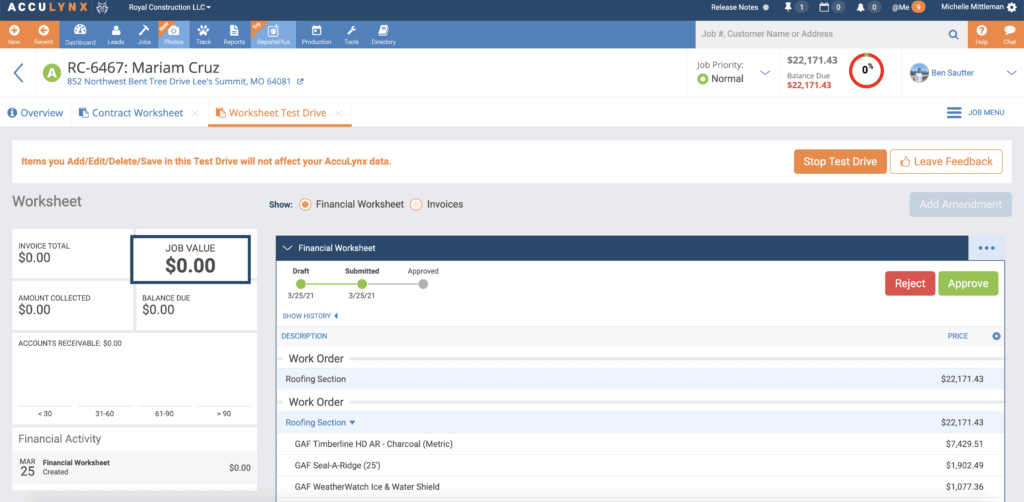
One of the features you can test out is the Financial Worksheet, which helps you manage the finances for your jobs more effectively. Financial Worksheets are built from existing contracts or estimates and enable you and your teams to see your work, changes, discounts, and more from a single, easily accessible location. With the ability to customize how your data is displayed, add new sections, and import data as needed, you’ll gain greater control over your financial information and ensure everyone is up to date on the value of your jobs.
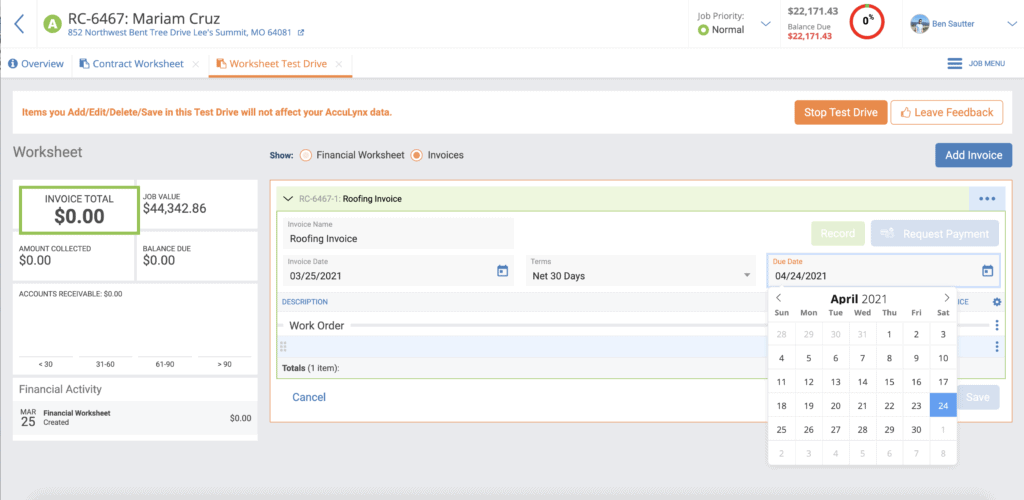
You can also test drive the Invoice Worksheet, which simplifies the invoicing process and will allow you to bill your customers more conveniently. You can select the financial data you want to use, create an invoice sequence, and set the terms of your invoice, making it easier to bill a job progressively and increasing your invoicing flexibility. Once you’ve created your invoice, you can record it to QuickBooks and send an invoice payment request right from the Worksheet—no need to navigate to another page or app.
While the test drive for both the Financial and Invoice Worksheet will use real job data, it’s important to note that it will not impact any active jobs. It’s just a way for you to explore the new features and see how they will benefit your business. And once you’ve checked out these features, you can leave feedback that will help us improve how they work. To get started, just navigate to the Contract Worksheet in any job file and click “Test Drive.”
At AccuLynx, the Innovation Never Stops
We’re committed to providing the roofing industry with CRM software that truly meets contractors’ needs and helps them succeed. We’ll be rolling out even more updates throughout the rest of 2021, so stay tuned. In the meantime, to learn more about any of our new features and updates, reach out to your Customer Success representative.


2 Comments. Leave new
Where can someone take this Certification Course? Is there a link to an online class or is it in the application itself?
Hi Caleb – since publishing this blog, we’ve restructured our training programs. For more information on AccuLynx training – you can reach out to training@acculynx.com or support@acculynx.com. Thank you!