Sending and receiving messages within the AccuLynx Platform is a great way to stay up to date on everything that requires your attention throughout the day. In response to changing technology and better optimization, we are introducing a new feature to the menu bar on our Web App: @Me, which should be familiar to users of our mobile apps.
What is @Me?
@Me is like your personal activity feed, collecting everything that has been sent to your attention in one place where you can review and respond to it. Events reported in the @Me section can be dismissed one by one, providing you more control over what notifications you have read.
What’s New:
In the upper right hand corner of your Dashboard, you can see a number of icons – the new @ME Icon will be accessible here, from almost every screen.
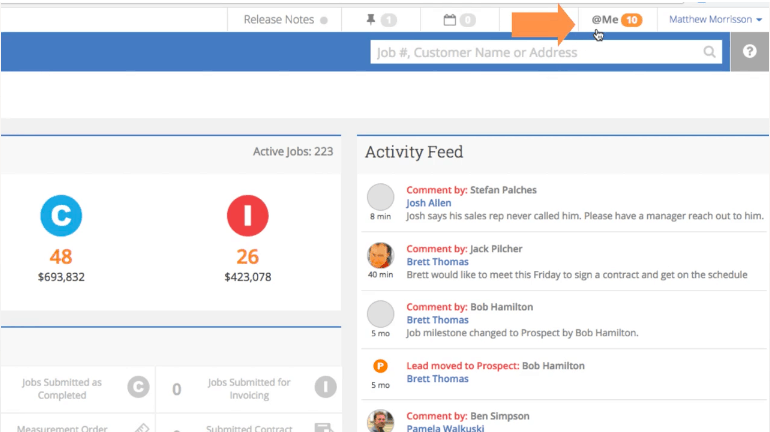
Clicking on this icon will drop down a list of all items that require your attention or action. You can dismiss these items one at a time by clicking on the Trashcan Icon, or you can click the Dismiss All Items at the top of the list.
The @Me list is a live feed, so if anyone sends you a notification while you are logged in, you will see that number change istantly on your feed.
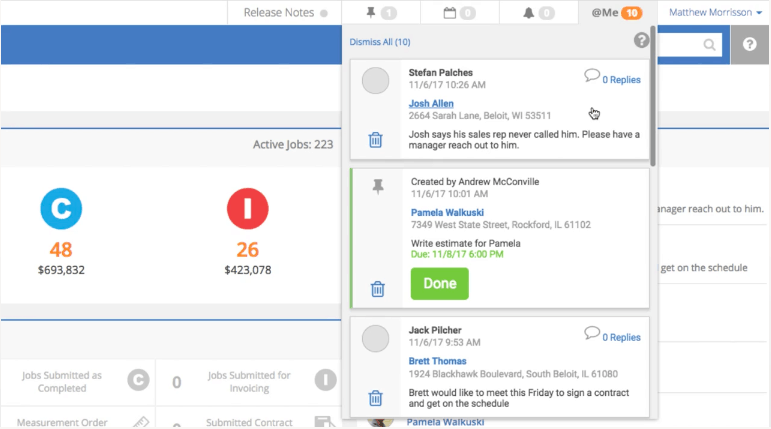
What’s Appears in the @Me Feed:
Notifications in the @Me feed can include:
- Lead assigned / reassigned to you
- Lead distributed to you (Managers)
- Milestone changes on your assigned jobs
- SmartDoc packet completed / rejected
- Job measurement order statuses
- Task assignments
If you have any questions on how @Me works, please feel free to contact our AccuLynx Support Team at support@acculynx.com or (608) 473 – 3800
AccuLynx is the most powerful tool for your roofing business. With simple to use software, industry leading tools, connections to suppliers you trust and the best customer support — AccuLynx makes it easy to grow faster than your competition.

