As a roofing contractor, you’re focused on how to take your business to the next level. Using a roofing software program can help your company streamline workflows, improve customer service, and win more bids.
However, in order to get the most out of your software investment, it’s important to make sure you’re using it effectively. Whether you’ve been using software for years or are just getting started, these ten tips will help you maximize your roofing software ROI.
10 tips for maximizing the ROI of your roofing software:
- Identify the problems you want to solve with software
- Integrate your software with other tools you use
- Integrate your software with other tools you use
- Track your leads and opportunities
- Streamline your estimation process
- Use production tools to schedule jobs
- Take advantage of automation
- Process payments digitally
- Use reporting tools to track essential KPIs
- Get training to make sure you’re making the most of all the software features
Tip #1: Identify the problems you want to solve with software
Have you ever started using a technology because it seemed helpful, but only had a vague idea of how to incorporate it into your business processes? This can lead you to implement it haphazardly instead of fully investing in using the new solution, and make it hard to evaluate if the software is helping accomplish your goals or not.
When you start using a roofing software system, take some time to think over the things you want to change in your business and how you want to grow. Is there a breakdown in communication between your office staff and field teams? Is job information getting misplaced or incorrectly documented? Do you spend too much time on administrative tasks and not enough time on the meat of your business? The more specific your goals for roofing software, the more helpful of a tool it will be for your business—and the easier it will be to evaluate the software and make sure you’re getting the most for your money.
Tip #2: Customize your documents, tools, and processes
Before you start using your roofing software, you’ll need to make sure it’s set up correctly and optimized for your business processes. By taking the time now to customize the software for your processes, you’ll save significant time later on.
- Some important things to do when initially setting up your software include:
- Enter your company’s information correctly
- Add your team members with the appropriate permissions
- Create templates for your estimates, invoices, and material ordering
- Customize your workflows by trade
- Set up checklists for your jobs
The best roofing software programs recognize that the roofing industry is not a one-size-fits-all field, and enable you to customize their features to run your business successfully.
Tip #3: Integrate your software with other tools you use
The best roofing software systems include third-party integrations to help bring together everything you use to manage your business. When you connect your integrations right away, you can take advantage of the time savings and convenience more quickly.
Here are a few key integrations that can help you gain more control of your business operations:
- Lead generating services. Integrating with lead-generating services, such as SalesRabbit, GAF Leads, and Angi Leads, automatically syncs your leads with the roofing software, saving you time and eliminating the need for double data entry.
- Canvassing apps. Canvassing app integrations like Spotio, Hatch, and Angi Ads help you find new leads, keep track of existing leads, assign salespeople to geographic areas, and monitor sales performance.
- Accounting software. An integration with software like Sage Intacct or QuickBooks simplifies your roofing company’s accounting process, reducing errors and automatically syncing customer information between the two programs. This allows you to accurately track your spend, profits, and more.
- Aerial measurement programs. When you integrate aerial measurement programs, such as GAF QuickMeasure and EagleView, with your roofing software, you can order measurement reports directly from the software and quickly apply measurements to your estimates, material orders and more, saving time and improving your accuracy.
- Material suppliers. Roofing software that integrates with material suppliers like ABC Supply, QXO, and SRS Distribution allows you to view a catalog of available materials within the software, check real-time pricing, and seamlessly order what you need.
Tip #4: Track your leads and opportunities
Your leads—especially those that turn into customers—are the lifeblood of your business. That is why it is important to keep your leads organized and follow up with potential customers, so you don’t waste time pursuing bad leads or lose out on business.
Using the sales tools in your roofing software can help you identify which leads to pursue. New AI-powered sales qualification technology, available in the best roofing software, uses third-party data to predict homeowner buying behavior and assign a score based on the likelihood that a lead will convert to a customer. This technology takes the guesswork out of lead qualification, saves you hours each week, and helps you maximize ROI by finding the most high-value leads.
Another tracking tool you can use that helps with your pipeline organization is your software’s dashboard, which allows you to see the status of your leads in one place. This gives you insight into how many leads are in the pipeline, who has been followed up with, who has been invoiced, and more.
Tip #5: Streamline your estimation process
If you or your team spend hours taking measurements, calculating the right amount of materials, ordering those materials, and building estimates, you may be able to save significant time with the estimating tools in your roofing software program. For example, roofing software can pull in real-time pricing and availability from the largest material suppliers, eliminating the need to check your price sheet or call your supplier.
Using roofing software to create estimates also helps ensure what you present to the homeowner is accurate. When your roofing software includes aerial measurement integrations, you no longer have to get on the roof and manually take measurements, which can be error-prone and time-consuming. Taking advantage of aerial measurement integrations will give you comfort that the measurement is accurate and in turn, that you’re ordering the right amount of materials to complete the job.
Once you’ve obtained your measurements, the best roofing software allows you to easily generate an estimate and present it to the customer. Aerial measurement and material supplier integrations make it simple to pull together an estimate that reflects real-time product availability and is as accurate as possible. You can set up templates for your most frequently created estimate types so that you can build an estimate quickly and never have to start from scratch. And once your estimate is created, you can use the roofing quotes tools to turn it into an eye-catching presentation you can share with your customers—no signature required.
Roofing software programs also enable contractors to track the status of their estimate. Having the ability to see your estimate is reviewed and when the customer signs it can help keep jobs on track. Estimates are stored in the job file, minimizing the risk of losing important paper documents, and making it easier to find the estimate when you need it.

Tip #6: Use production tools to schedule jobs
You can use your roofing software to schedule your jobs to ensure that all of your crews are working efficiently and meeting deadlines. With a paper-only or whiteboard-focused approach, information can easily be entered incorrectly, and communication can have gaps. Roof management software keeps everyone in the loop and helps projects stay on track.
A shared production calendar gives you the insight you and your teams need to know when work is being performed, when materials are getting delivered, and see in real-time if anything gets delayed or rescheduled. It also gives you an accurate picture of which crew is available to take on a job. Utilizing the production tools in your roofing software will help make sure everyone has the information they need–and allow you to make changes on the fly.
Tip #7: Take advantage of automations
As a contractor, you know how busy you can get with high level tasks that need your focus, and administrative work like sending appointment reminders, alerting team members to pull permits, and more can slip through the cracks. Your roofing software program can automate a number of internal and external tasks just like these so nothing gets missed and you can free up your time to focus on other areas of your business.
You can schedule automations to run based on events that are triggered at different points of each job. Some common events you could automate include:
- Confirming an appointment with your customer
- Notifying your team that an order has been delivered
- Requesting an online review from a homeowner whose job has just been completed
Automations can provide a clear ROI by saving you hours each week, and the best part is that the automations can be customized to how your business works best and what you need in order to be efficient.
Tip #8: Process payments digitally
Homeowners prefer to have multiple payment options and expect to be able to pay online. Using roof management software to offer this can make the payment process more convenient for everyone.
Digital payment processing is not only more convenient but gets you your money much quicker. You can process credit cards, debit cards, ACH payments, and e-checks in person, online, or over the phone. It’s a secure way to get paid on time and make the process hassle-free for you and your customers.
And if you’re taking advantage of an accounting software integration, these payments are automatically reflected in your account right away. Payments are also reflected in the homeowner’s job file, so you don’t have to worry if you cashed that check, or remember to enter the information manually.
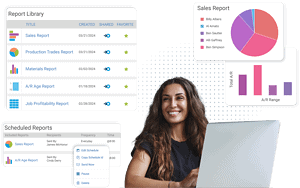
Tip #9: Use reporting tools to track essential KPIs
Understanding your business’s performance is essential for increasing growth and ensuring you’re on track with your goals. Investing in software with reporting capabilities, and setting up these reports early, will help you stay on top of KPIs without adding more to your plate.
Running weekly or monthly reports on your sales team performance, job profitability, closing percentage, and materials costs will help you stay on budget and make sure you are profitable. Setting up a reporting dashboard will give you an easy way to see all your data in one place. And be sure to use the pre-built reports your software has to offer to save time on analyzing your performance. Doing so will let you see which jobs are performing the best, which salespeople are selling the most jobs, where you’re spending too much money, and more.
Tip #10: Get training to make sure you’re making the most of all the software features
Roofing software is a complex tool with a lot of moving parts. While all that complexity is there for a reason—it helps roofers manage their businesses more effectively—it can make it hard to get up to speed on the software features you need. Good training is key to your success as a software user.
Choosing a roofing CRM software system that includes a robust customer support team is essential to making the most of your software. The best roofing software will have a comprehensive training and support program to get you up to speed when you start using the software, resources for further training that you can access whenever you need, and live customer support to get questions answered quickly. With help from support staff, you and your team can get up to speed quickly and efficiently, and maximize the ROI of your roofing software.
Start using roofing software today
Using a roofing software program can be valuable for any roofing company. There’s no need to still be using paper, spreadsheets, or multiple software programs, when everything you need can all be in one place. By following these tips, you can maximize the ROI of your roofing software and improve your business.
Schedule a demo of AccuLynx today to see how our software can take your business to the next level.

