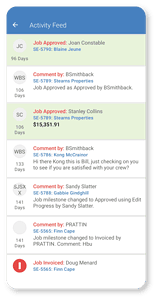At AccuLynx, we’re always listening to what roofing contractors need. Throughout this year, we’ve been working hard on improving existing features and adding new capabilities that ensure you can continue to perform at the highest level.
Here are the most recent updates and enhancements that we’ve just released in AccuLynx to help your roofing business thrive.
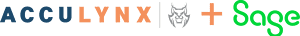
New Sage Intacct accounting integration
We have partnered with Sage to integrate Sage Intacct with our roofing software. Similar to our integration with QuickBooks, this integration eliminates the need for you to manually enter your financial data into both systems. Any jobs, customer information, financial worksheets, invoices, and more sync between the two software programs, allowing you to manage accounts receivable and accounts payable more efficiently.
This is especially beneficial for larger-sized roofing businesses that have challenges managing more complex financial requirements and rely on Sage Intacct to accurately manage finances in real-time.
To enable the Sage Intacct integration, visit the Add-On Page in your AccuLynx account.
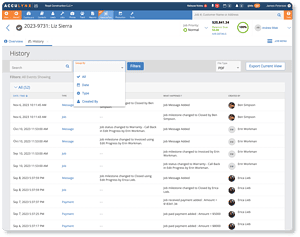
Job History page redesign & Job Messages improvements
The Job History page is designed to archive all the activity for a single job. The updated design of this page improves the overall layout and will tell a more detailed story of what happened. We’ve also added updated navigation capabilities, filtering, group by, and export options to the page, as well as improved the overall readability.
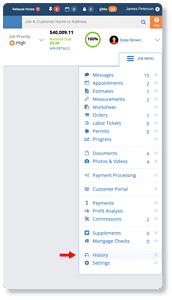
These changes provide increased visibility into what occurred throughout a particular job including comments, messages, milestone changes, order changes, document uploads, etc. and when they occurred. You can check out the redesign by selecting “History” from the “Job Menu” drop-down in any job.
We’ve also made updates to our Job Messages that will load messages quicker when you use the search and filtering function.
New Field App updates
Since the launch of our new Field App earlier this year, we have continued to enhance more of the core functionality with cutting-edge tools to make it work better for our customers. The latest updates include:
- Dashboard configuration: You can now configure your mobile dashboard to include “recent jobs” (the leads and jobs that have been accessed most recently by the user).
- Activity feed and job photo activity: The activity feed can be viewed from the app dashboard and provides links to the job that have been added or changed.
- Caller ID: Contact names will appear when they call.
- Photo feature improvements: The image quality setting can be chosen when uploading images to a job.
- Contacts overview display: It’s easier to see and navigate through contact information from the app.
- Create lead form updates: The insurance and adjuster fields can be added to the create lead form.
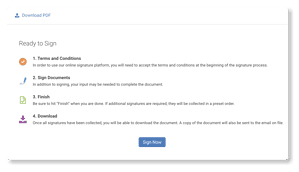
Smart(er) Docs enhancements
Our updates to Smart(er) Docs give you more control, flexibility and faster performance when it comes to the documents you create and how you share customer and company documents.
When sending Smart(er)Docs packets, you can now:
- Define a “default expiration date” when sending out signature requests.
- Set a “default reminder date” to trigger an automated reminder for open signature requests.
- Define the key point of contact for signature request in the new “requested by” field.
In regards to company documents, files can be marked as either “active” or “inactive” at the job level.
We’ve also made the Smart(er) Docs building process easier with more flexibility to customize documents to your preference. Also included in this update is:
- A new “next” button that prompts users to the next field that needs to be filled in and a new green check mark that shows when a field is completed.
- More field formatting options, including the ability to set a “photo” field type and specify additional required fields.
Updates to the signing process provides your customers with faster performance and an overall improved user experience. The update will keep your customers on the same webpage and improve site load time when signing documents.

Start taking advantage of these updates in AccuLynx today
We are excited to continue to help you better manage and grow your businesses in 2024 and beyond. If you would like to learn more about AccuLynx and how we can help you achieve your 2024 goals, you can set up a customized demo. If you are already a customer and would like to know how to utilize these tools even better, you can contact one of our customer support representatives.