From the way you track diet and exercise, to you how communicate with your old high school friends, everything now is trending digital. Chances are good you’re reading this on your SmartPhone or Tablet – it’s the way you’ve learned to organize your life and manage your business.
Implementing online tools can be a great way maximize the efficiency and long-term profitability of your business – especially when those tools are built with you and the way you have traditionally done business in mind.
Businesses with a history, a story, a personality may worry that the transition from old to new, from paper to digital is a sure fire way to lose your identity and disassociate yourself from the traditions and values that you built your bedrock on.
Familiarity and appeal to customers is an important part of how you build a company. So how do you transition from a pen and paper, Microsoft Office company to a cloud-based business without losing what makes your company identifiable?
Keeping Your Brand Consistent
Tools like Smart Documents allow you take documents that you already work with and upload them to a Document Library, where you can make custom fields that are editable by Sales and Office teams on the fly – without having to worry about formatting, re-saving or overwriting. Even though the files are digital, your company’s look and feel isn’t lost to a roofing proposal template.
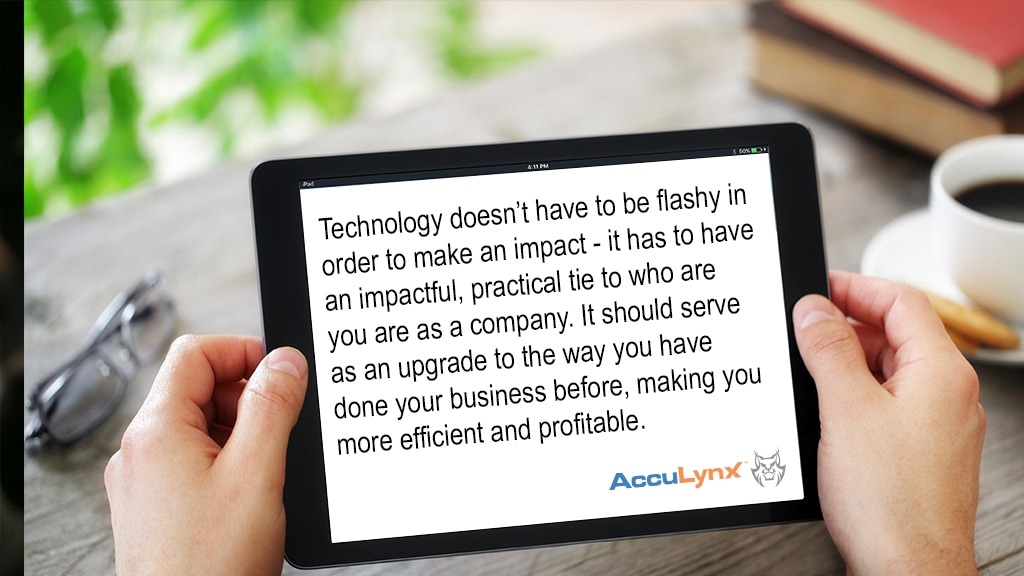
4 Ways transitioning to digital smart documents will double your efficiency without compromising your consistency
1. Managing Paperwork Is Easier
Filling out and managing the paperwork and customer signatures associated with your jobs is a tedious and time-consuming process. Office admins have to chase down sales teams paperwork, decipher handwriting, and file the information into a digital system. Scanning, faxing, emailing or mailing contract documents that need to go through the same process on a customer’s end takes time and those delays can cost you.
2. Eliminate Repetition
Once created, Smart Documents can automatically populate important customer information stored in your CRM into the areas within the document that you specify, such as Name, Address and Phone Numbers – dramatically reducing the amount of time it takes to create and manage the paperwork for your jobs. Once the document is saved, it’s stored in a Job File where admins can access it without having to wait.
3. Sign More Securely
Smart Documents also makes it easy for your customers to sign and execute documents with a bank-level security and legally binding eSignature. IP address and time-stamped features ensure that documents signed in person or online are as legitimate as pen and paper, and can stand up in court.
4. Sign More Efficiently
Make it easy for your customers to give you their signature online or in person and immediately capture that within your secure system. You can also take the different digital roofing documents that are critical to a job and securely send them via email to your customers who can sign them right from their home computer, tablet or phone, reducing the overall the time it takes on both ends.
Luckily, technology doesn’t have to be flashy in order to make an impact – it has to have an impactful, practical tie to who are you are as a company. It should serve as an upgrade to the way you have done your business before, making you more efficient and profitable.
We’re the specialty trade industry’s #1 roofing software. AccuLynx is designed to help contractors see their business more clearly and communicate better — there’s nothing to download or install — you just log in and get to work.

