
for CRM
An accurate, professional-looking roof estimate can be the reason a homeowner chooses your roofing company over the competition.
This guide covers everything you need to know about creating professional roofing estimates—and how roofing software can improve your accuracy while simplifying the entire process.
A roofing estimate is an overview of your roofing project. It summarizes the proposed scope, including the cost, materials, and labor involved. The estimate helps roofing companies and homeowners come to an agreement on what will be offered and provides a roadmap for moving the project forward.
Standard roofing estimates typically include:
Your estimate might also include details about work that’s excluded from the scope of the project, optional add-ons your customer can select, or a proposed timeline for the length of the project.
Yes! As they say, “there’s an app for everything.” Roof estimating apps can help you order measurements, view or generate estimates, and send proposals for signature directly from your phone. With access to key project details at your fingertips, you can deliver roofing quotes faster than your competitors.
The “good, better, best” system helps you cater to homeowners’ needs and preferences, while also giving you more opportunities to upsell your services and increase your revenue on each job.
The “good” option reflects your basic service package for the job, while the “better” and “best” options could include more expensive materials, service upgrades, or additional repairs beyond the basic scope of work. Some contractors offer these options within a single estimate, while other contractors share three different estimates with their customers.
There are several different ways to price a roofing job and create an estimate from it. Some contractors use spreadsheets or Word documents to build each estimate from scratch. Others rely on standalone digital proposal software or roofing estimate apps.
Technology has made it possible to estimate more efficiently and accurately, eliminating the need to start from scratch every time an estimate is created. More contractors are using technology, such as roof estimating software and roof estimating apps, to create and manage their estimates quickly and seamlessly from anywhere they need to operate.
This section will focus on the basics of roofing estimate creation and how you can use spreadsheets to generate estimates.
Regardless of how you create the estimate, all contractors will need to start the process by talking to the homeowner to determine the scope of the project and inspecting the roof.
Once that’s completed, you’ll need to take photos for reference and build out an estimate that meets the customers wants and needs. Following these three steps will help you gather all the essential information for the roofing estimate:
Depending on your sales process, you can share the entire spreadsheet with the customer, include it in your presentation documents, or simply use it to help you calculate the final number you’ll offer.
Once you’ve created the job estimate, there are a few next steps you’ll need to take right away:
While a well-crafted spreadsheet can help you quickly create a roofing estimate, there are a number of downsides that you may want to consider.
Setting up the perfect template can take significant trial and error. It takes time to properly format a spreadsheet to match your current processes and create formulas that populate based on the data you enter. You may likely go through multiple versions before creating the ideal document.
Human error accounts for 33% of data loss incidents in businesses. When using spreadsheets, salespeople have to type in customer information, measurements, and quantities. Accidentally hitting “01” instead of “10”, or overwriting a formula can be costly and time consuming. Plus, using an outdated version of the spreadsheet can include inaccurate pricing.
A spreadsheet is just that–a spreadsheet. You can add in your company logo and a few photos to create a more polished look, but it will require customization with every estimate. Roofing software can generate a professional, branded estimate in just a few clicks using the information you previously entered.
Spreadsheets are standalone documents and don’t integrate with other systems, so you can waste time manually re-entering data across platforms. This also leads to increased errors.
Speed up your estimating process with business management software and roof estimating apps. AccuLynx helps you capture customer information, notes, annotated photos, and more in a digital job file that can be used to automatically populate your estimate.
Integrations with Eagleview, Hover, Geospan, and GAF QuickMeasure provide a more convenient way to get roof measurements in AccuLynx. Reports are delivered back to the associated AccuLynx job file and the measurement data will go straight into your roofing job estimate.
Getting started creating a roof estimate using AccuLynx is easy. Just follow these steps:
AccuLynx is also packed with features that help you obtain customer approvals faster and win more jobs, including our award-winning Field App. AccuLynx’s roofing app is easy to use and has the tools contractors need to order measurements, review estimates, and communicate with customers while collecting signatures.




AccuLynx has all the tools roofing contractors need to improve estimate accuracy, save time, and deliver superior customer service. Whether you’re in the office or the field, you can manage every aspect of your work from a single, easy-to-use system that has been helping roofing contractors grow their businesses since 2008.
To learn more about AccuLynx and see our roof estimating tools in action, schedule a custom demo today.