New Roof Measurement Option
One of the ways AccuLynx is working on improving our platform’s overall experience for our customers is to provide as many choices as we can within the Marketplace. It’s important to us that you have the option to choose from different providers for whatever you need and this includes roofing measurement reports.
Over the last year, AccuLynx has seen the number of roof measurement orders increase dramatically. Contractors who use roof measurements generally see greater efficiency in estimate production, material orders, scheduling, and of course, the safety of their field sales staff, who do not have to climb on roofs and make measurements by hand.
In order to continue to provide the best possible options for our customers, AccuLynx has partnered with SkyMeasure™ by CoreLogic, Inc © to provide an integrated roof measurement reporting option to contractors within the AccuLynx platform.
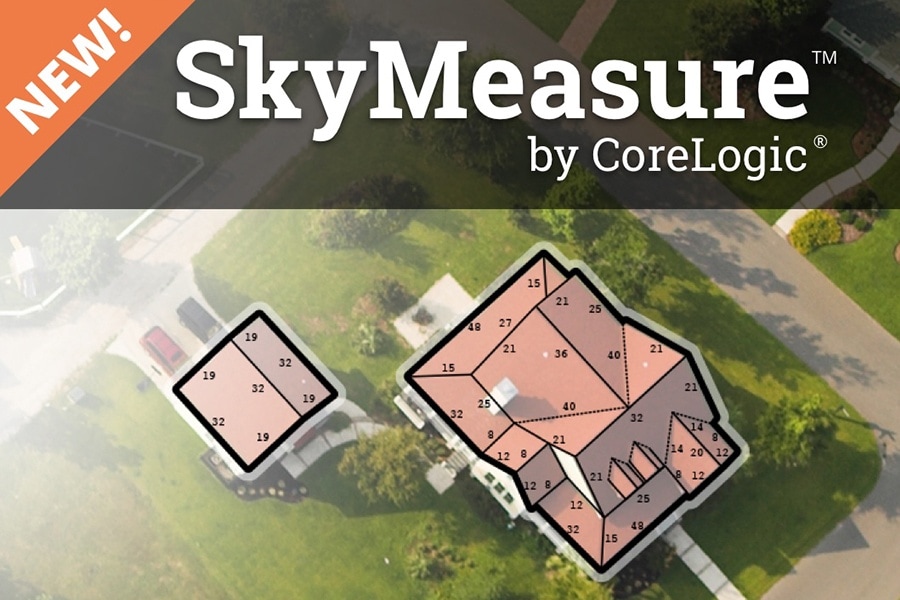
Introducing SkyMeasure by CoreLogic
SkyMeasure is a property measurement service created by roofing experts to provide a new level of accuracy, simplicity and affordability. Offering both Residential and Commercial options, SkyMeasure reports include:
Fast and Accurate Reports
Measurement summaries include: the total area of the roof, pitched area, flat area, primary pitch of the roof, total ridge length, total hip length, total valley length, total rake length, total eave length, rake + eaves length, total apron flashing length, total number of skylights, total number of chimneys and total number of structures.
These reports also include a Waste Factor table, oblique roof images, area, pitch measurement diagrams, and multi-structure summaries.
Affordable Pricing for Any Size Property
Competitive rates and fast turnaround are part of of the AccuLynx integration with SkyMeasure
No Account Needed
AccuLynx Customers will not be required to have a SkyMeasure Account to place and receive orders. These orders can be made on-site, directly from your mobile application, and your account will be billed at the end of the month.
Fully Integrated with AccuLynx Platform
SkyMeasure has also been fully Integrated with your AccuLynx account for a seamless process. Reports will automatically populate Estimates in your Job File, helping you create better estimates, order materials more accurately, and dramatically increase your efficiency in the field.
Here’s How It Works
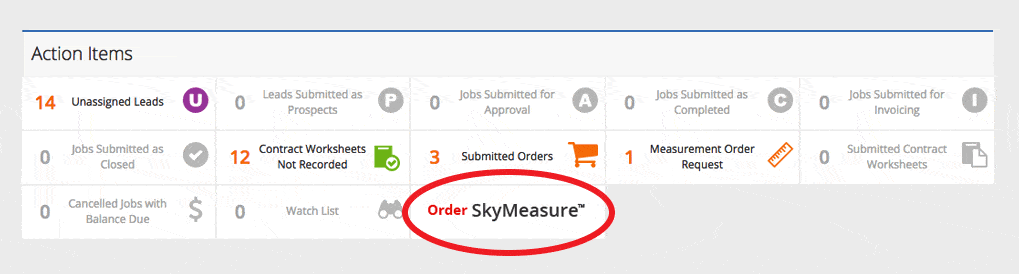
From your Dashboard, you can select to “Order SkyMeasure” of a property.
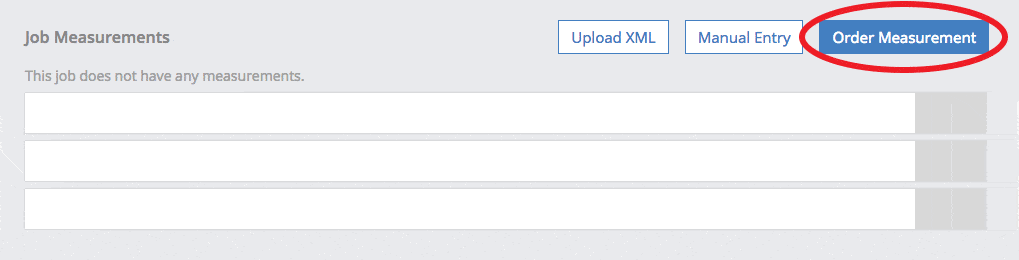
Or, when you are preparing an Estimate, when you are adding measurements to the Job File, you can select to “Order Measurement”.
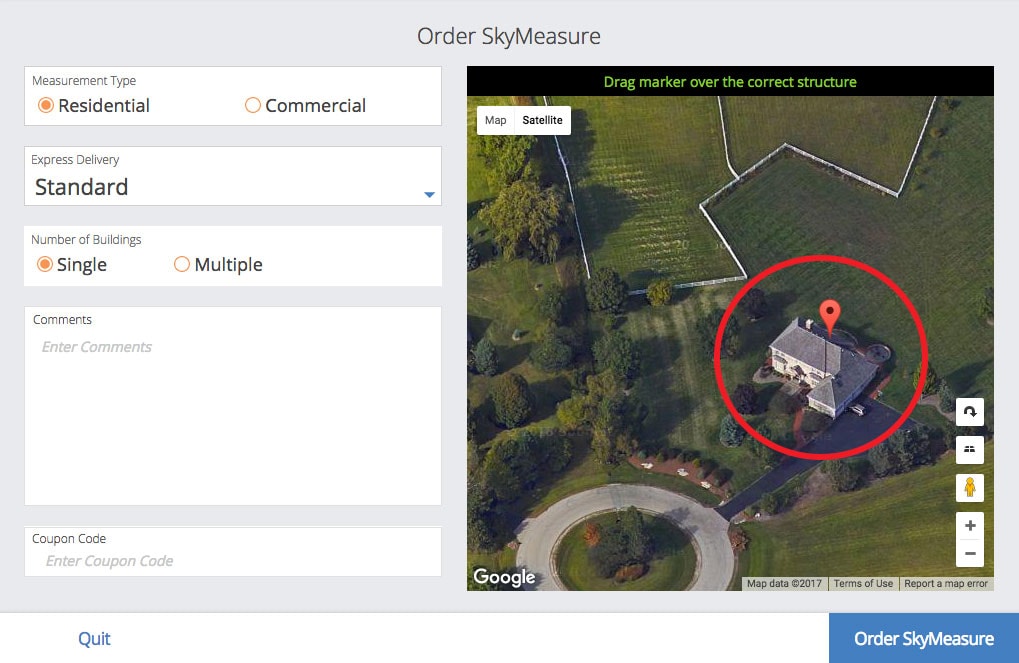
Select to “order SkyMeasure” and confirm the correct property on the map.
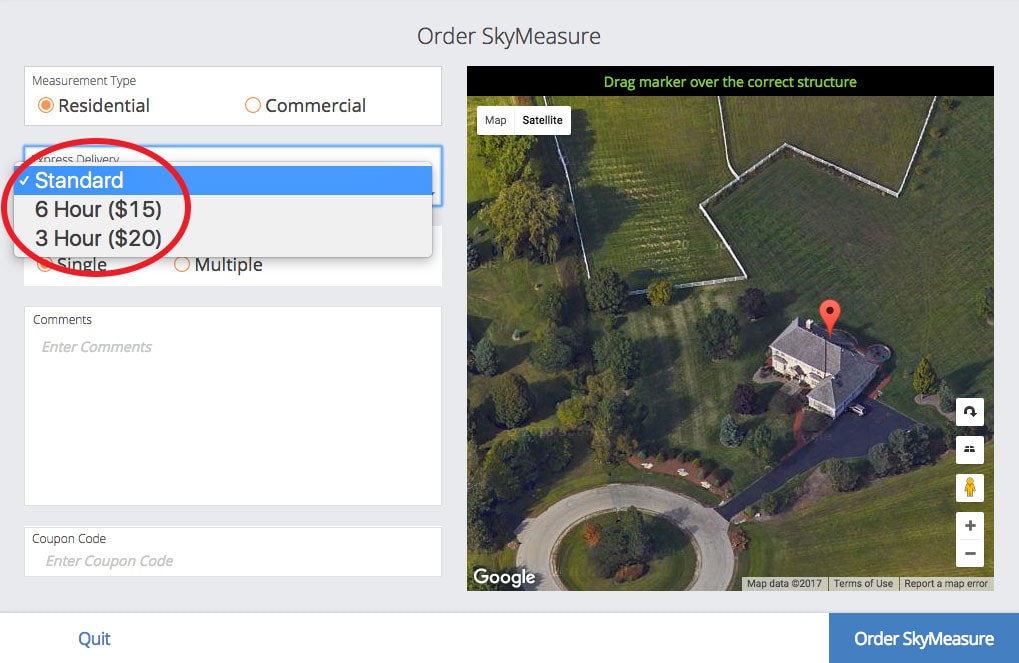
Select how quickly you need your estimate. You will see the pricing varies depending on your selection and the default selection is the standard within 24 hour turnaround.
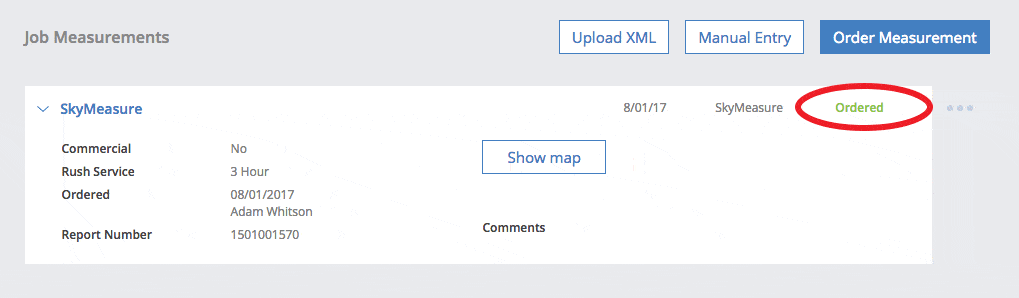
Once you have clicked “Order SkyMeasure” you will see a confirmed Order Status that you can review. Once it arrives, the measurements will automatically populate into your Job Estimate, saving you the time of having to manually enter any data.
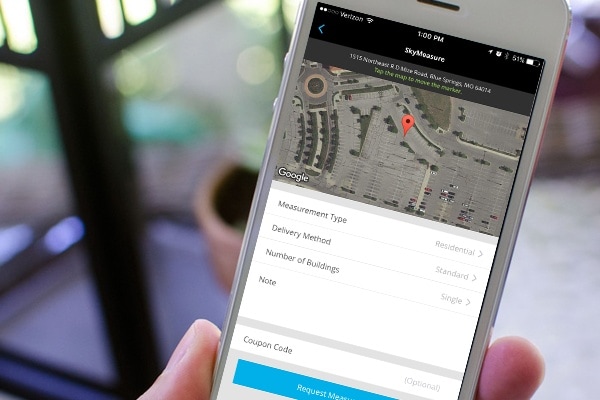
You can also place SkyMeasure Orders directly from the AccuLynx Mobile Field App.
Since this service is not account or subscription based you can purchase SkyMeasure Roofing measurement reports as you need them and each SkyMeasure report will be billed individually to the payment type that you have assigned to your account. You can see in your billing history within your AccuLynx user account an itemized list of any SkyMeasure reports that have been ordered.
CoreLogic™ and SkyMeasure are trademarks of CoreLogic, Inc © and/or its subsidiaries
We’re the Roofing Industry’s #1 business management software. AccuLynx is designed to help contractors see their business more clearly and communicate better — there’s nothing to download or install — you just log in and get to work.

