
We’ve gotten a lot of feedback from many of you on wanting the ability for AccuLynx to integrate with a popular camera company application. While integrations can be a good way to quickly add functionality they come with their own set of issues and challenges that can make them problematic to maintain and difficult to seamlessly integrate into the workflow of the application. They also end up adding costs beyond the monthly fee you pay for AccuLynx.
After talking with a number of you to understand what you were looking for in a more full featured photo and video we decided on a different approach, one that would give you all the features that those paid applications provide with the added benefit of being seamlessly part of the AccuLynx application and easily giving you access to your job photos anytime and from anywhere.
So, what’s new in the AccuLynx Photo/Video Tools?
Expanded Photo Editing and Annotations
Editing photos in AccuLynx used to mean only being able to edit the file name and the description. With the new AccuLynx Photo/Video when you click into a photo, you’ll see an Edit Pencil icon in the photo toolbar.
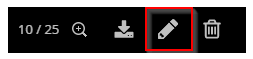
Once you click that pencil a new set of tools is now at your disposal.
You can:
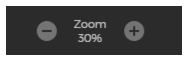
- Zoom your photos to get up close and personal
- Draw, Add Text Boxes, Add Stickers, Crop, and Adjust Photo Controls (Brightness, Saturation, Exposure)
- Once you’re done editing, just click the Save As Copy button and your new masterpiece will be displayed on the Photos & Videos tab along with the original.
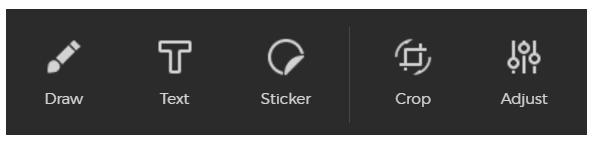
Photo Messaging
Being able to annotate job photos and communicate with your team about those photos is something you told us was an important feature to have. Now, anytime you click on a photo you will see in the sidebar of that photo, a message center that functions the same way as creating messages on the Job Messages tab.
This allows you to:
- Create messages about specific photos
- Add other photos to the message
- Tag AccuLynx users
- Select a topic for the message
- Choose a permission level for which roles can view the message
And the best part is it syncs up to the Job Messages tab and displays there just like all of the other conversations regarding that job. That’s right, two-way communication from Messages to Photos & Videos!
Drag, Drop & Bulk Upload
You told us it was a time consuming hassle to upload photos one by one into AccuLynx, so we added bulk load actions to better manage this. Now there is no more downloading photos one-by-one (unless you really, really want to). We’ve added the ability to drag and drop one or many photos into AccuLynx and now you can tag them all in a couple of steps which really speeds up the process.
Easier Printing & Sending Photos
Within the Actions Menu, we’ve added a couple of cool new options:
- Print – Selected photos will print in groupings of 2 on a portrait-oriented page
- Send a Message – Selected photos will be attached to a message via the Create Comment form and added to the Job Messages Tab
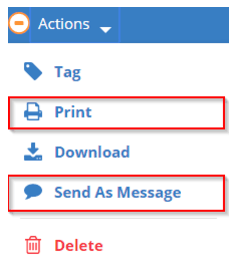
Tag Photos/Videos with Easier Search/Sorting
We removed the idea of organizing photos and videos in folders because it complicated things and actually made finding the photo or video you were looking for harder. Now all folders that used to store photos have been converted to tags and company administrators can create your own company or job tags.
Tags are great because you can now have multiple tags associated with one photo/video so you can find it easily or associate it to one or many different jobs. While we display your photos and videos in a Timeline view, we’ve made it so within each date on the Timeline, the files are also sorted by File Name.
Timeline View
Photos/Videos added to AccuLynx will display in the order they were uploaded and will show you who uploaded them.
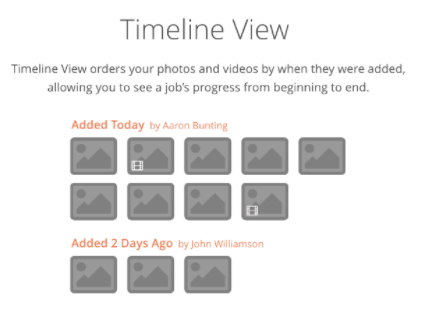
Improved Search & Filters
Don’t worry if you have a lot of photos stored within AccuLynx. With our new and improved search, you can search by the photo name, tag, or user who uploaded it. We’ve also added filters in the left sidebar that will allow you to narrow down the photos you see by tag or by who uploaded them.
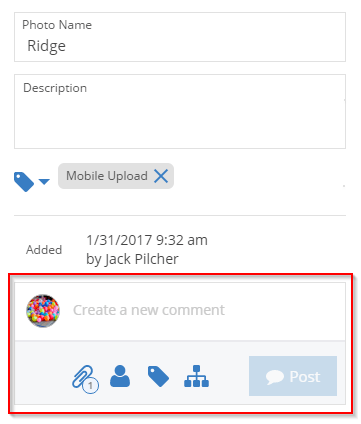
Performance Enhancement: Speed & Image Resolution
Speed – As with everything new we’re building at AccuLynx, uploading photos and videos is much faster. Videos are transcoded faster and can now be viewed at up to 720p resolution (previously you were stuck with 360p).
We hope you find these new features useful, please let us know: product@acculynx.com
Thanks for using AccuLynx!
We’re the Roofing Industry’s #1 business management software. AccuLynx is designed to help contractors see their business more clearly and communicate better — there’s nothing to download or install — you just log in and get to work.


6 Comments. Leave new
How do I upload a video to acculynx?
Hi Scott – Are you uploading via desktop or using the mobile Camera App? If you have videos directly on your phone, it’ll be easiest to use the mobile Camera App to upload them.
How do I upload a video via desktop?
Hi Joselyn – Reach out to our support team or check out the Knowledge Base for assistance! Here’s the link to support: https://acculynx.com/support/.
Editing photos on Acculynx Field doesn’t work. Also video uploaded are very poor quality
Hi Ryan,
Sorry to hear you’re having issues with photo and video quality when using the AccuLynx Field App. Please get in touch with support@acculynx.com or call 608-473-380 – we can let your account manager know as well. Thank you!