How New Labor Management Tools and Mobile Crew App Make it Possible
The phrase, “one man show” has never applied to a roofing business! Roofers who work with many different labor crews know how difficult it can be to coordinate projects with so many details and people involved. Having to call a subcontractor every time you schedule a new job can be a strain on your internal resources, as well as your production schedule.
The new Labor Manager and mobile Crew App, two labor management tools from AccuLynx, are designed to help your roofing company manage contractors and crews from one platform, giving you better control over your labor availability, and the details needed to run your external teams.
Read: The Mobile Crew App for Roofing Contractors
Getting Your Labor Teams Organized
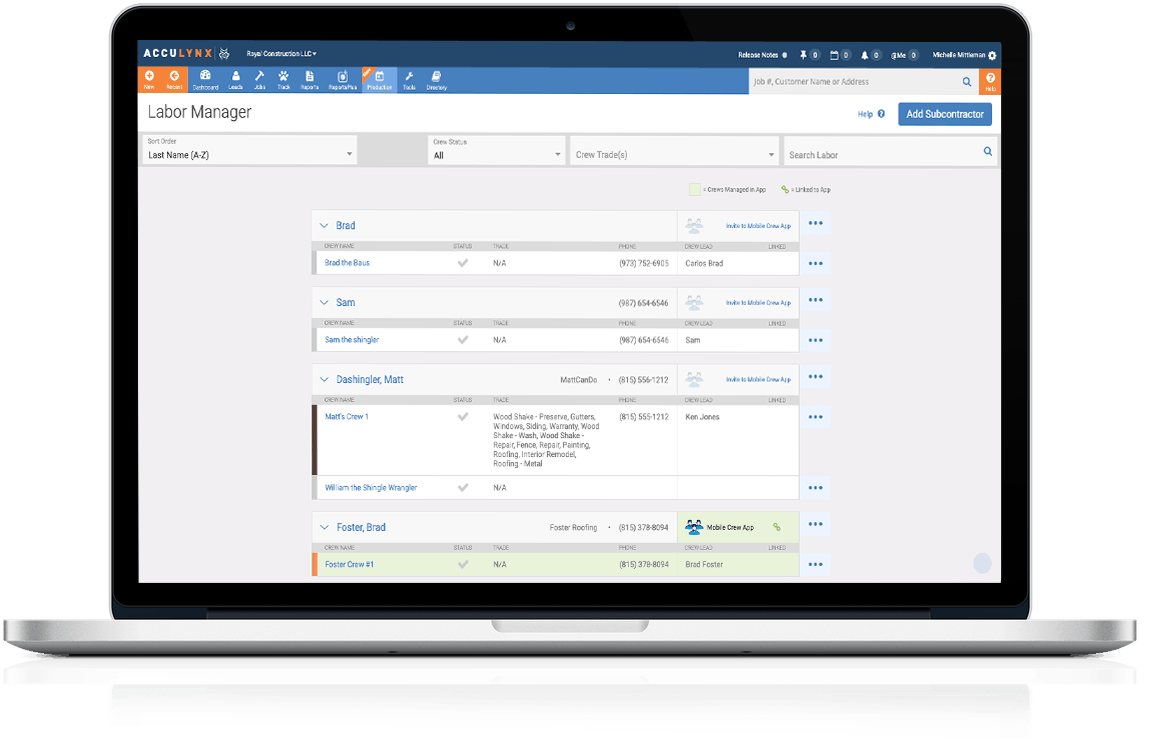
The new Labor Manager Tools can be found in the AccuLynx main navigation, under Tools. From here, you can manage your labor resources in two ways. Your subcontractors can be organized as a single resource (one crew), or as a subcontractor that manages multiple crews.
Organize your crews in a way that works for you—whether it’s alphabetically, by crew status (active or non-active), or even by trade—so that your production teams have better visibility into your available resources when they schedule jobs.
Covering the Basics
Easily add your subcontractors and crews with some basic information to get started. As you’re getting your subcontractors set up, AccuLynx recommends filling out as much information as you can, including a phone number and billing address so that you can invite them to use the mobile Crew App.
By including information like crew name, their trade, and a designated color code, your production teams can easily keep track of them in the Production Calendar, allowing them to manage and select the right crew for the job.
Keep Track of Your Crew Details
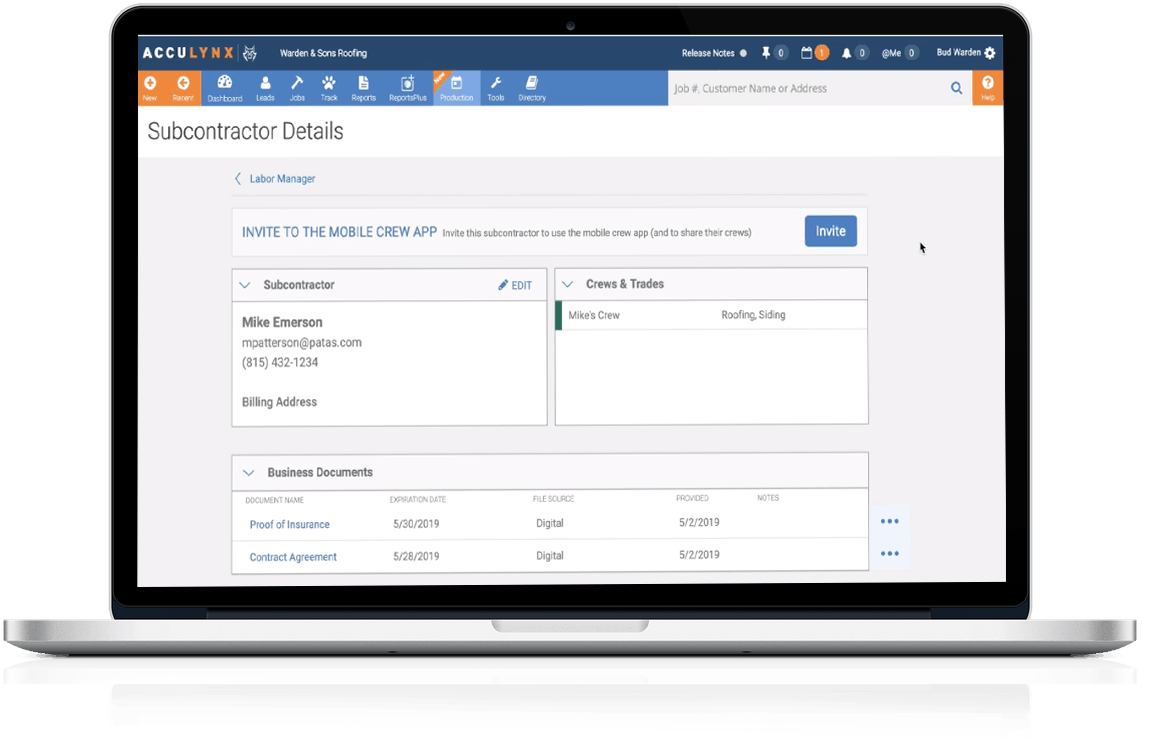
With the Labor Manager, you always have access to your subcontractor’s and crew’s information, as well as the ability to store important documentation such as proof of insurance, contract agreements, and licenses. These digital files will ensure that you always have the most up to date information on your crews handy any time.
Connecting Your Shop With Your Labor Crews in the Field

By now, you’re probably thinking, “What is this mobile Crew App they keep mentioning?”
As a way for your subcontractors and crews to share information with you, we built the mobile Crew App to resolve the back and forth calls, emails, and texts that your production staff would otherwise have to make with your labor teams in the field.
By inviting your subcontractors to connect with you through the app, AccuLynx users can communicate crew-specific information and coordinate work in the field, and in return, crews can share real-time updates from the jobsite.
How do I get my labor teams started on the mobile Crew App?
From the Labor Manager, you can invite subcontractors and crews to the mobile Crew App. As soon as you invite them, they’ll get an automated text message with a link to get started (remember that phone number you added?). From the Labor Manager, you can set their permissions, including what information from the Job File you want your subcontractor to see, and for how long.
Once a subcontractor accepts their invitation to the app, they can start receiving and sharing information with your production teams.
Mobile Crew App Features for the Field
In addition to sharing information about their crews, subcontractors will have access to features that will help ensure they have everything they need to get the job done right, including:
- A calendar to view all the jobs that they’ve been scheduled for.
- A labor ticket with important information including documents and photos to reference for the job.
- Labor checklists where they can check off the items you specify as they complete them.
- Photo sharing so they can update you on their progress at the job-site.
- Messaging and App Notifications to communicate back and forth with your office about anything related to the job (Messages are stored in the AccuLynx Job File so there is a complete record of all communications on every job.)
- Attendance Tracking features to alert you when they arrived or left the job site.
Check out the new Labor Management Tools, and the mobile Crew App, now available for Pro and Elite Customers in AccuLynx.



2 Comments. Leave new
what is the additional cost associated to adding subcontractrs to my current plan
Hi Aaron – Please reach out to your customer success manager to see how much it is to add an additional subcontractor to your plan.