For the average homeowner, a roof is just a roof—until it needs replacement or repairs. Suddenly, their roof has become a complex, expensive repair that can leave homeowners frustrated with the process, details, and cost.
As a professional roofing contractor, you often need to play the role of educator, as well as salesman. Most homeowners have never had to file a claim for their roof, or nail a shingle, which is why they look to you, as an expert, to guide them through the process. Similarly, office staff and managers need to be kept up to date on ongoing projects. You don’t want to waste time responding to coworker questions or chasing down important job details when you could be prospecting. Proper communication keeps things running smoothly and eliminates that back and forth.
In this blog, you’ll learn:
- Tips for communicating with homeowners
- Tips for communicating efficiently with staff
- Master roofing company communication with AccuLynx
Tips for communicating with homeowners
There are many qualities that make an excellent sales rep, but one of the most important and easiest tactics for closing jobs is mastering the ability to help homeowners understand the complexities of roofing terminology, insurance processes, timelines, and cost.
As that roofing industry expert, it’s important to provide easy-to-understand information regarding their roof. Explaining how their roof leaked, why their shingles are algae-filled, or even the difference between designer shingles, needs to be done in a way that is both informative and comprehensible, in order to establish trust and close the sale.
The tips below explore some practical strategies to help you connect with homeowners and close deals consistently.
Establish trust with homeowners by explaining each step
For homeowners wanting to make educated decisions, it’s important to explain what to expect during each step of the roof insurance claims process. Approaching communication in a way that sets the customer at ease can be as simple as actively listening to their concerns, responding to them clearly, and explaining why you recommend a specific course of action
When discussing specific work, it’s important to remember that common roofing terms, like “sheathing,” “louver,” and “rake,” may sound like complete gibberish to your customers. Consider taking the customer outside and pointing to each specific part of the roof that needs work, explaining what each piece is called and its main function. Using comparisons and metaphors to properly describe what each part of the roof is can also help them grasp more complicated roofing concepts.
When you put in the extra time and effort to make your customers feel heard and educated, your customers are more likely to trust your roofing company.
Provide 3D models or images
65% of people are visual learners and are much more likely to understand new or complicated information through drawings, graphics, or models. As a roofing sales rep, it’s important to keep in mind that the average homeowner will have a tough time visualizing industry related concepts.
Roofers who go the extra mile and provide visual aides during a sales presentation and within contract documentation, will have a higher likelihood of ensuring a potential customer that the work you’re proposing is both necessary and cost effective.
If your roofing business does not subscribe or have access to 3D models or renderings, consider having a set of template documents, or past work, that you can share to help illustrate your proposals.
Keep paperwork accurate and accessible
Providing clean and most importantly accurate documents with potential customers establishes your company as highly professional–something homeowners are looking at very closely when dealing with contractors. When those documents are available electronically in a customer portal, with a digital back-up in your roofing software, you prevent the potential loss of paperwork.
With easy access to their paperwork, your clients can sign, view, and open their documents anywhere – including any updates, change orders, or photos you may choose to provide. Keeping your customers updated throughout the process will keep them satisfied.
Tips for communicating efficiently with staff
But communicating with homeowners is just one part of the process. Keeping information flowing across the company is equally important and will help you stay organized and on track for greater success.
As a sales rep, you’re often on the go. You don’t want to waste time fielding calls from the office or traveling to different job sites just to give crews instructions. When it comes to internal roofing company communications, providing updates to office staff or managers and keeping crews in the loop is simple thanks to systems like AccuLynx.
Stay informed of real-time work using activity feeds
When you’re on the go, messy job files or a cluttered inbox makes information difficult to find and slows you down when you can’t afford to lose time. Roofing software programs that contain a live activity feed can help you understand what’s happening at the office when you can’t be there.
When all job information is automatically added to a live activity feed, roofing company communications are streamlined and near impossible to miss. With the ability to tag teams or individuals within the feed, or set tasks for project managers based on a phone call, there is no delay in information, as there might be with other forms of communication, such as email.
This transparency not only helps prevent errors but also makes it easy to resolve any disputes with customers or vendors. With all team members working from the same real-time information, you can quickly answer customer questions about the status of their claim , ensuring jobs stay on track and homeowners remain satisfied.
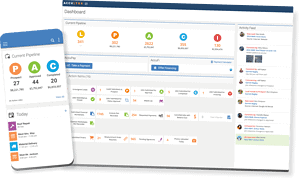
Master roofing company communication with AccuLynx
Whether you’re educating homeowners on complex roofing processes or updating the office on what work needs to be completed, clear communication builds trust, reduces errors, and sets your company apart from the competition.
By providing tools like centralized activity feeds, customer portals, visual aids, and digital documentation, AccuLynx makes sure that no detail is missed. With better organization and collaboration, you can focus on what matters most—delivering exceptional service and winning more jobs.
Ready to see how AccuLynx can help transform your roofing company? Request a demo today!


20 Comments. Leave new
I love when you mentioned how communication can establish trust with customers. It is good to know that you can get the services you need from someone that talks to you. Personally, I would also want to take the time to read reviews to find the best roofer.
Thank you for writing such a great article on communicating better with homeowners. It’s great that you state that as a roofing expert and contractor that you should provide easy-to-understand information to the client. My brother just had his roof done and wasn’t sure what was going on because there was no communication.
It helped when you mentioned how a good roofer should educate their customers on key terms they use in the industry. It is important to understand that choosing a roofer like this can help you rest assured they care about what you need. We need to replace the roof in our old house before we sell it this summer, so I’m glad I found your page.
It’s good to know that roofing contractors can explain each part of the process to customers who want to make informed decisions. My wife and I need some work done on our roof, and we want to make sure that we make the most informed decision that we possibly can. We’ll be looking further into our roofing contractor options in the future so that we can get the best result possible for our roof.
Thanks for explaining that good roofers will use the science of communication to establish trust. My husband and I need to have our roof repaired soon. Your article should make it easier to identify good residential roofing companies.
For any kind of transaction building rapport between you and the client is crucial, I know the feeling since it’s my daily job. Yet after reading this blog, it made all easy. All the tips and advice apply to everybody.
Matthew Barrett
Really informative post. I enjoyed to reading this post.
This article was very much useful for the builder’s owners who want to choose better roofing contractors. And It also helps roofing contractors to be genuine and to give proper answers raised by the customers. Finally, it helps both to improve the transparency between each other.
You made a great point about keeping your paperwork accurate and accessible and how it can help you deal with contractors best. My husband and I are looking for a roofing contractor that can help us with the roof on our new home. We will keep these tips in mind as we search for a professional that can help us best.
I am in search of the best roofing contractor, I learned a lot by reading your worthy words. Thanks a lot for helping us. I wish you the best of luck for more amazing work.
Great topics here on helping convey the total project to customers. We’ve started using technology to show the “before” and “after” pictures of what the roof could look like. Obviously, it’s a model but it gives them a clearer picture of what’s happening. So that’s been great for my roofing company in the past few months
I want to hire a roofer that will use terminology that I’ll understand and who will make 3D model or renderings. I struggled to learn new words and phrases in school. I want to understand what is going to happen to my home rather than just be confused and let them do it.
Thanks for the tips. We’re looking to hire an excellent roofer to install a new roof for us. Hiring a roofing contractor is a big investment and big decision. Do you know anything about synthetic roofing materials? We’re interested in synthetic wood shake shingles or possibly synthetic stone slate tile.
Thanks a lot to you for sharing be the roofing industry expert how to communicate better with homeowners here, these kind of ideas are were much needed. I really appreciate that you have provided the data too, really appreciative and useful blog for us.
thanks for the information
Very well said. Every roofing expert should read this and follow every single tips you mentioned here.
I couldn’t agree more! Communication is a formal way to earn the trust of your clients. I like how my roofers talk to me and how they open for suggestions on something that is right or not on my roofs.
I appreciate your tips on communicating with homeowners properly as a roofing expert. It makes a lot of sense that providing customers with fast and accurate documents proves your professionalism. I think that a great way to do so would be by hiring an outsourced service to write the estimates for your customers properly.
You make an excellent point that communication should be kept up throughout the whole process. My roof has been cracking a lot recently, as well as leaking into the attic. I want to have this fixed as soon as possible, so I’ll be sure to find a contractor who can communicate with me and ensure the new roof gets installed smoothly.
I appreciate the emphasis on active listening. It’s easy to get caught up in the technical details, but taking the time to listen to homeowners’ concerns and questions demonstrates a genuine commitment to their needs. This not only helps in addressing their specific issues but also fosters a positive client-contractor relationship.