As a roofing contractor, you wear many hats, and it can be hard to keep track of everything involved in your business during busy days. How can you stay up to date on all the moving parts of the company without sacrificing productivity?
Roofing CRM software like AccuLynx is designed to make it easier to manage every aspect of your business. With AccuLynx, you can see everything that’s going on in one place and get the updates you need in a timely manner.
Track these 14 things directly in AccuLynx’s roofing CRM software
#1: Submitted leads and jobs
Tracking the leads and jobs in your pipeline is essential to keep your business running smoothly. On the Submitted Leads and Jobs tracking page, you can see all the leads that have been submitted for approval, as well as all the jobs in AccuLynx that are waiting for approval to advance to the next milestone. This page also allows you to save time by selecting multiple jobs or leads and moving them down the pipeline all at once.
#2: Job progress
When you have a lot of roofing jobs active at the same time, it can be difficult to keep track of the status of each job. You can track the progress of your jobs on a single page in AccuLynx, allowing you to easily see which of your jobs have been approved, completed, or invoiced. The job ID, name, balance due, age of the job, and assigned sales rep are all visible at a glance, while a series of icons indicates whether there are any approved, draft, or completed orders associated with the job.
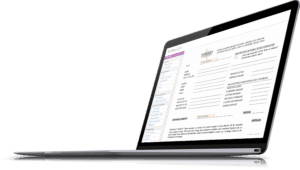
#3: Job signatures
With the AccuLynx Smart(er) Docs feature, you can send documents electronically to customers and receive legally binding digital signatures. But you don’t have to wait in suspense for your documents to be sent back—you can use the Job Signatures page to track what has been sent and signed and which signatures are still pending.
#4: Work schedule
Stay on top of your labor orders and scheduled deliveries or pickups with the Work Schedule tracking page. You can filter scheduled, in progress, or completed work by labor or delivery/pickup so you can keep track of what is happening on your job sites every day. You can also drill down into scheduled deliveries and labor orders for each of your trades to give you a clearer picture of how work is progressing and what still needs to be scheduled.
#5: Submitted orders
On the Submitted Orders tracking page, you’ll see a snapshot of all the orders that have been submitted for approval, as well as basic information about each order, such as the job name and number, trade, and description. In addition to keeping track of your submitted orders, you can also use this page to quickly approve multiple orders at a time.
#6: Financing offers
AccuLynx allows you to offer competitive financing options during the roofing sales process with our AccuFi tool. Once you’ve shared these financing options with homeowners, you can keep track of whether they’ve started an application, been approved for financing, or had their application denied.
#7: Payment processing
If you use AccuPay to offer digital payment processing to your customers, you can track all your AccuPay payments in one convenient location with the Payment Processing tracking page. On this page, you’ll see all the requested payments, their amounts, and which payments have been processed.

#8: Payment disputes
Monitoring payment disputes is a difficult but necessary part of providing digital payment options to your customers. AccuLynx makes it simple to track and handle payment disputes by collecting them all on a single page where you can view active payment disputes, respond to a dispute, and attach documentation to your response.
#9: Pre-commissions
With the Pre-commissions Tracking page, you can easily stay on top of the pre-commission requests that have been submitted for approval. At a glance, you can see which pre-commission requests are ready to request, and which ones have been requested, approved or paid.
#10: Commissions
View all the commissions in the AccuLynx system according to their status on the Commissions tracking page. Each commission is identified as Ready to Request, Requested, Approved, or Paid, so you can better keep track of which commissions are still pending and which ones have been paid out.
#11: Permits
Since each of your roofing jobs can have many permits associated with it, keeping track of them all is often a daunting task. The Permits tracking page in AccuLynx gives you a quick snapshot of the status of your permits, so it’s simple to figure out which permits have been drafted, applied for, pulled, posted, scheduled for inspection, or completed.
#12: Supplements
The Supplements Tracking page gives you an overview of every supplement created in AccuLynx, as well as which supplements are currently in progress. You can filter the page to view supplements by job number, company name, date, and more, making it easy to stay on top of your supplements.
#13: Mortgage checks
To avoid delays when it comes to insurance restoration projects, it’s important to keep close track of the associated mortgage checks. AccuLynx allows you to view all mortgage checks in the system in one place and see the amount, sent date, and tracking number.
#14: Measurement providers
You can use the Measurement Providers tracking page to see the status of each of your aerial measurement reports, including when reports have been submitted to the report provider but not yet fulfilled. You can also approve a requested order on this page with just one click, helping you avoid ordering delays.
Keep track of every aspect of your business using AccuLynx
AccuLynx brings together every part of your roofing business, so nothing falls through the cracks. From initial lead to final invoice, AccuLynx helps you track the essential components of your roofing jobs, stay on top of day-to-day tasks, and understand your business performance more easily. To learn more about how AccuLynx can help you track these fourteen things and more, schedule a custom demo today.

