Mobile roofing app
Take productivity to the next level with AccuLynx’s best-in-class roofing app
Our top-rated mobile app has everything roofing contractors need to work on the go. From accessing project information, to communicating with your teams, AccuLynx Field is packed with some of the best mobile CRM features on the market.
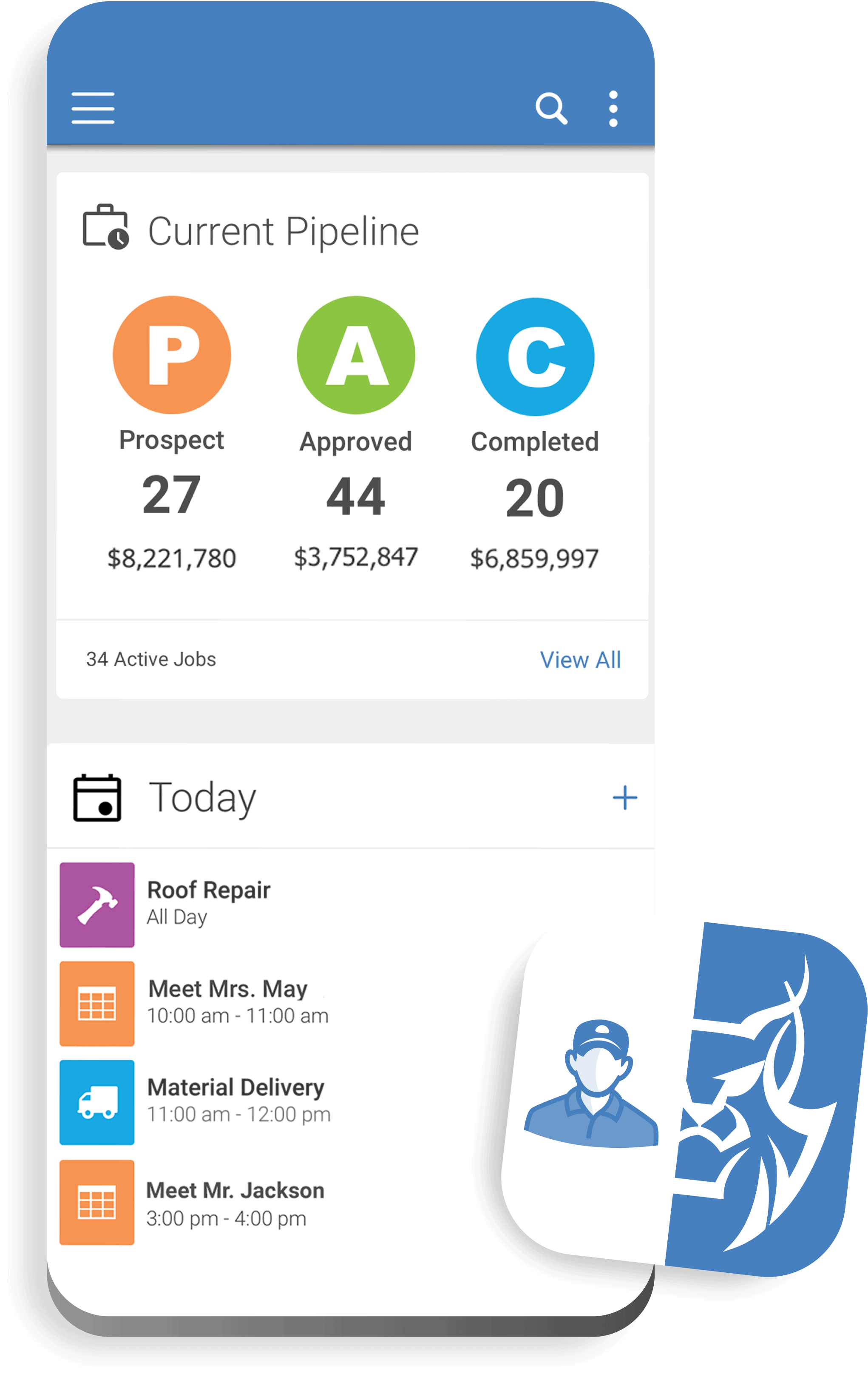
Set yourself up for success
Whether you’re on a sales call or checking in on an active job, the AccuLynx Field App keeps you connected.
- Review tasks, appointments, leads, schedules, and notes
- Access job files, including photos, estimates, contracts, and orders
- Create detailed roofing proposals and collect signatures
- See payments, outstanding balances, and more
Make the most of your day
Ditch your notebook once and for all! Capture important information and complete activities from anywhere.
- Enter leads, update milestones, exchange messages, and more
- Log phone calls and meetings with detailed notes
- Track and manage all job communications in a clear timeline
- Create tasks and notify others when an action is needed
- Order aerial measurement reports from EagleView, GAF QuickMeasure, and Geospan
Improve job documentation
AccuLynx Field has all the photo management tools built-in, so there’s no need to pay for 3rd party photo apps.
- Capture, annotate, and store unlimited job photos
- Organize photos within albums
- Easily filter and search through photos
- Instantly share photos or albums by email or text
Highly-rated and relied on by thousands of roofing contractors
Don’t let roofing apps that are difficult to navigate, slow to load, or frequently crash hold you back. AccuLynx’s Field App isn’t just easy to use, it offers superior performance and reliability with over 99.9% crash-free sessions. Whether you’re uploading hundreds of job photos, reviewing estimates, or are processing payments, you can keep jobs moving from anywhere. Check out our 5-star reviews.
“I’ve been using AccuLynx’s mobile app for years in retail and restoration capacities. It’s just as versatile as its desktop counterpart and incredibly easy to use. AccuLynx for the win!”
Mariah
“The AccuLynx mobile app is a vital part of our day-to-day operations, allowing us to work efficiently from anywhere. Great job, AccuLynx team!”
Eric
“I LOVE the new version of this app. It gives me a lot more options now. I especially like that everything is color coded. 100% recommend!”
Jalen
The AccuLynx mobile Field App for iPhone, iPad, and Android is included with every AccuLynx account. Simply download the app from the App Store or Google Play, log in with your AccuLynx account credentials, and get to work!
Ready to work smarter from the field?
See how the AccuLynx mobile app can make your life easier.


