How much more do you think you could accomplish if employees had extra hours in their week?
AccuLynx’s business management software and roofing app does just that. It helps streamline processes and saves contractors 9 hours per user weekly. Our roofing contractor app gives you a reliable way to access the best measuring, communication, and payment tools at your fingertips.
Plus, with the ability to eliminate extra time spent on routine tasks like data entry, you can focus on what matters most: reaching new customers, selling more jobs, and increasing profits.
In this blog, you’ll learn why:
- AccuLynx is the most reliable roofing software on the market
- AccuLynx has the best measuring and estimating features
- AccuLynx communication tools streamline businesses
- AccuLynx has top-tier payment processing & financing
AccuLynx is the most reliable roofing software on the market
When it comes to roofing contractor apps, having a system you can easily rely on is necessary for success. If you’re stuck using software that frequently crashes or is slow to load, your team will quickly get frustrated and customers won’t get the high quality service they’re seeking.
AccuLynx is built on a secure, cloud-based platform that ensures your data is always safe and accessible from anywhere. With a 99.9% uptime, AccuLynx exceeds SaaS industry standards for reliability. Whether you’re in the office, on a job site, or even traveling to a roofing trade show, you can always stay connected with your team and vital project or customer information.
AccuLynx has the best measuring and estimating features
Accurate measurements and estimates are the foundation of a successful roofing business focused on maximizing profit. Over-ordering materials consistently, can result in unused inventory that’s difficult to reuse and requires extra time, space, and money to manage. Under-ordering means you’ll have to order additional materials at the last minute, leading to delays in your project and additional costs you can’t pass onto the customer.
AccuLynx prevents this with accurate built-in measuring and estimating integrations. Our roofing contractor app integrates with EagleView, GAF QuickMeasure, and Hover, allowing your team to order, view, and use aerial measurements all within AccuLynx. By using these pre-built integrations in AccuLynx, you won’t have to jump between multiple programs. In just a few clicks, sales teams can generate professional, detailed estimates that impress homeowners and beat out competitors. With the ability to adjust numbers on the fly and present a solution that works for the customer, AccuLynx gives you the tools to confidently measure and bid on jobs, no matter their complexity.
AccuLynx communication tools streamline business
24% of people have had a poor customer experience as a result of communication issues. To prevent this, the features in AccuLynx make it possible to never miss a message from a customer or team member.
We make it easy for your entire company to stay on the same page with our communication tools. Our recently redesigned features are easier to use and have more built-in features compared to other solutions. You can use our communications to enable you to:
- View all types of communications with a modern-style inbox
- Mention or tag specific team members and create tasks from messages
- Pin important messages to the top of specific inboxes
- Edit or delete messages and mute conversations
- Quickly search and filter messages
Our centralized platform means everyone has access to the same information in real time, which minimizes the chance of miscommunication and reduces the need for constant follow-ups. From job notes to photo management, everything is organized in one place, so you can focus on keeping customers happy and getting the job done right.
AccuLynx has top-tier payment processing & financing
Requesting and collecting payments can take a lot of time, especially if you have to collect checks and cash in person and then take them to the bank. Getting paid on time is the most efficient way to maintain a healthy cash flow for your roofing business.
Instead of relying on manual methods or 3rd party tools, like Square, we’ve created AccuPay and AccuFi to track payments and offer financing without having to jump around in different software.
AccuPay’s payment processing feature in AccuLynx allows homeowners to pay for their jobs online, in person, or over the phone via credit, debit, or e-checks. In lieu of traveling to a job site to collect a payment, you can request payments electronically and receive funds in your bank account in as little as 4 hours. This feature also automatically syncs up with your QuickBooks or Sage Intacct account, so there’s no need to re-enter information into different software programs.
AccuFi is a free tool that connects homeowners with multiple, competitive financing options. It doesn’t require a credit check and customers can easily apply in minutes. Plus, you’ll get notified when they’re approved and when funds are deposited, helping you keep jobs moving forward.
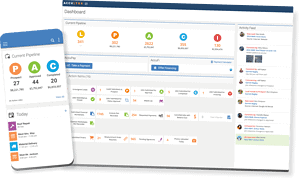
The #1 roofing contractor app for the field
Saving time in the field and accomplishing more everyday is what it takes to grow your profits and AccuLynx, the best roofing contractor app, makes that possible. With a reliable system that streamlines measuring and estimating, team communication, and payment processing, you can expand your operations.
If you’re ready to use a roofing software that will take your business to the next level, schedule a demo with us today.

