“The mobile Crew App has been amazing for us. We used to waste a ton of administrative time uploading photos from job sites. Now, my crews manage their own photos and my production team knows exactly what’s going on in real-time.”

The mobile Crew App is a simple roofing app that helps you manage your labor crews more effectively and ensure your roofing jobs are progressing on the right track.
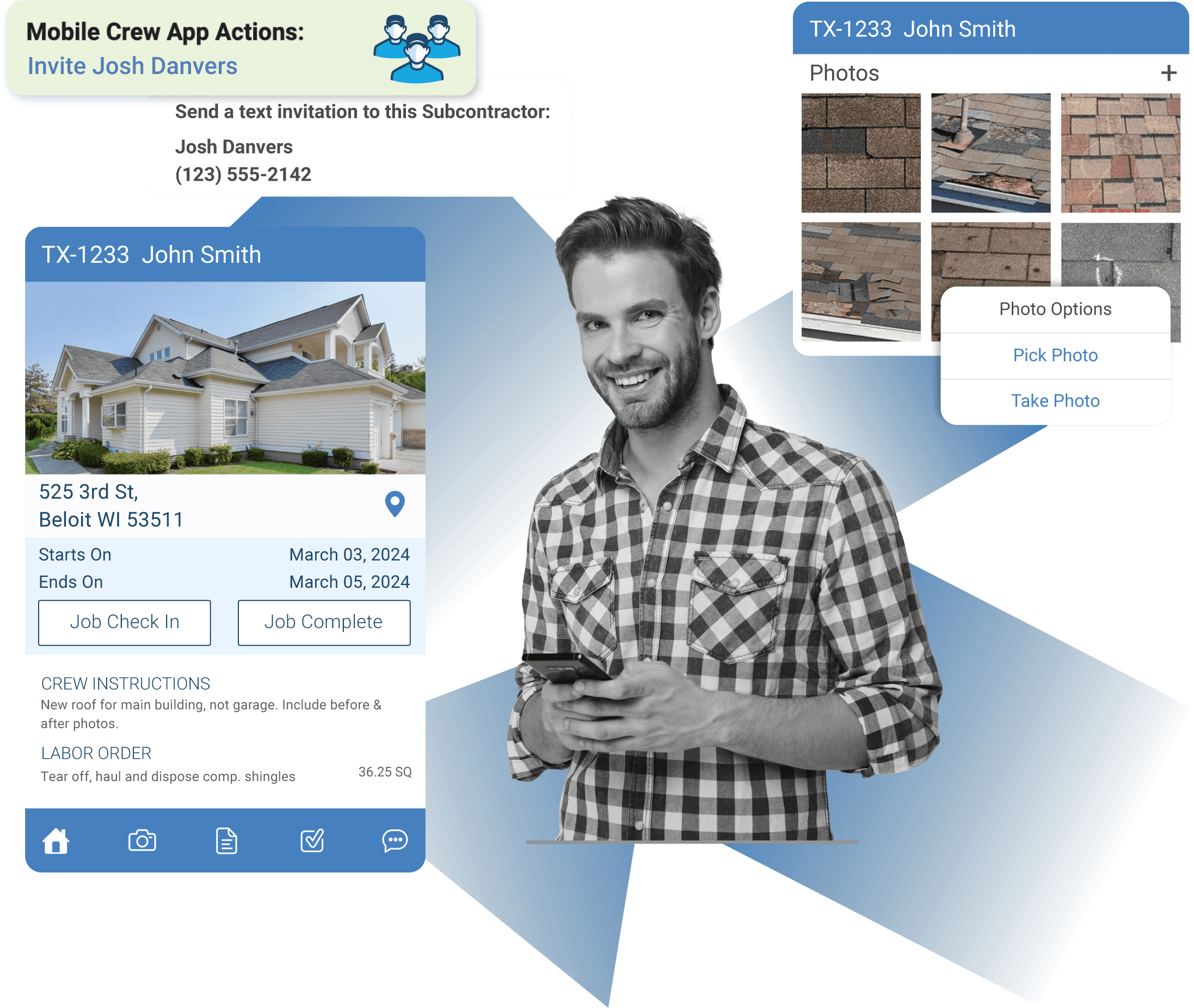
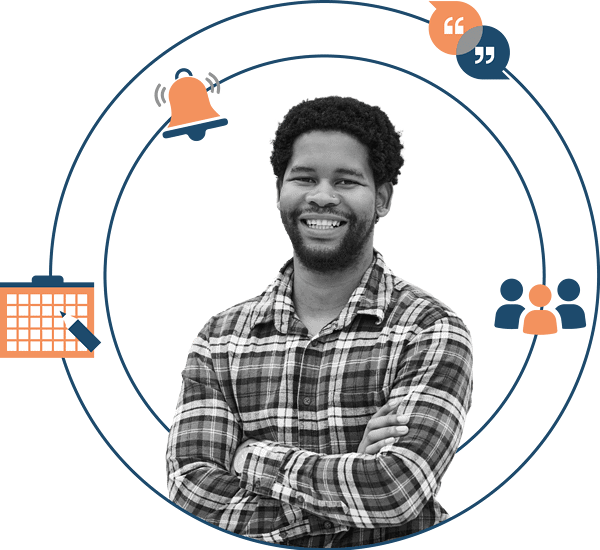
The mobile Crew App is the fastest way to schedule roofing crews and subcontractors for a job. When you send a job request using the mobile Crew App, your crews will get notified immediately with all the details. No more emails back and forth, no more phone tag! Crews can accept or reject the job, review the full labor order—including any special instructions and photos—upload documents, and more.
The mobile Crew App is the easiest way for roofing teams to stay connected with subcontractors and crews throughout a project. With improved communication and oversight, everyone can do their best work!
The mobile Crew App is the easiest way to exchange information with crews. Everything they need to get the job done right is at their fingertips.
Subcontractors and crews can see every job they’re scheduled for so there’s never any question about where they have to be and when. If the schedule needs to be updated for any reason, subcontractors can reassign jobs to a different crew through the app.
Once a job is assigned, crew members can review the job details—including the start and end dates, jobsite address, points of contact, labor instructions, photos, associated documents, and more—right in the app.
Crews can easily communicate back and forth with the home office via the app. Message recipients are notified in real-time so issues can be addressed quickly. And every message is automatically logged in the AccuLynx Job File.
Crews will always know where to go with the ability to click on the job site address from the app and get door-to-door driving directions to their next job.
Instead of driving from jobsite to jobsite to check in with crews and see how work is progressing, the mobile Crew App keeps you updated in real-time–regardless of where you are.
Crews can take photos of their work and upload them to the AccuLynx Job File so you can see how the job is progressing.
See when your crews arrive on site and get notified when they leave for the day—all from AccuLynx. With the mobile Crew App, you’ll have an automatic log of crew check-in/out times with GPS coordinates.
A customizable job checklist can be shared with crews so nothing falls through the cracks. You’ll get real-time updates in AccuLynx as crews cross items off the list.
“The mobile Crew App has been amazing for us. We used to waste a ton of administrative time uploading photos from job sites. Now, my crews manage their own photos and my production team knows exactly what’s going on in real-time.”

“With the mobile Crew App, I can see when my subcontractors complete checklist items and add photos. I can also monitor all the communication, like emails and text messages, between teams and homeowners.”
