AccuLynx and RoofSnap integration
Simplify your estimating process and save time with AccuLynx’s integration with RoofSnap. This seamless connection syncs RoofSnap measurements right to AccuLynx, giving you a faster, more accurate way to keep jobs moving.
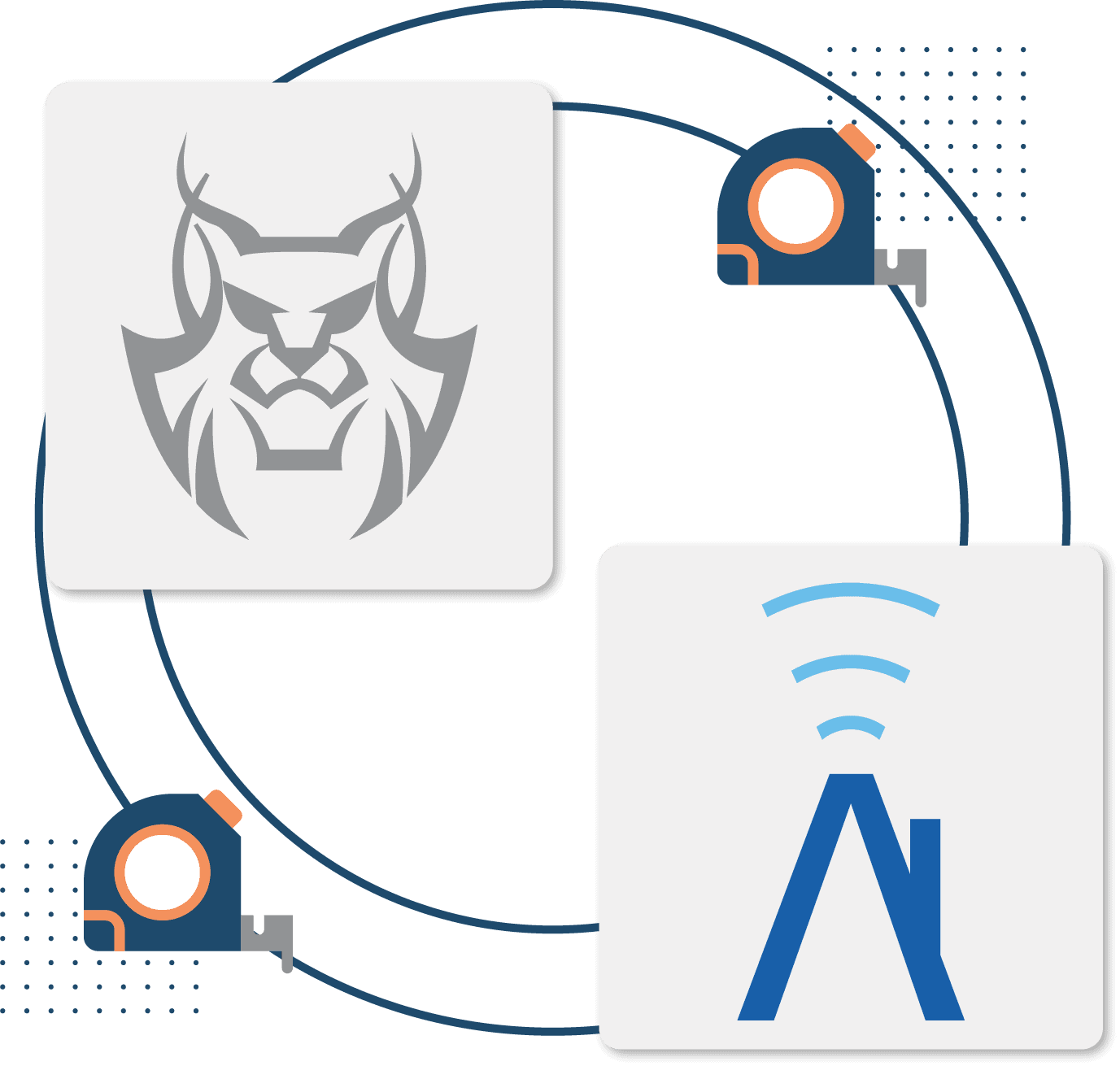
Streamline your workflow with AccuLynx + RoofSnap
AccuLynx’s integration with RoofSnap, a fast and accurate roof measurement app for contractors, automatically syncs your RoofSnap measurement reports and project photos to their corresponding AccuLynx job record—no downloading and uploading files across different systems required. This pre-configured integration is available exclusively with the AppConnections add-on, no coding required!
How AccuLynx’s integration with RoofSnap works
Instant project creation: Trigger a new RoofSnap project when a job reaches a specific milestone in AccuLynx. Automatically sync key job details—like customer contact info, assigned sales rep, and insurance information.
Seamless measurement sync: When a sketch is completed in RoofSnap, the measurement data and photos are transferred to the corresponding job record in AccuLynx. If any changes are made later in RoofSnap, the updated version is automatically reflected in AccuLynx.
Project file organization made easy
Keep everything for your jobs in one place. Measurement reports and photos are automatically added to the right job file—so your team always has what they need to keep work moving.
Faster roofing job cost estimation
Minimize data entry errors and save time by automatically populating RoofSnap measurements into your AccuLynx job estimate, instead of manually entering each measurement one by one.
Frequently asked questions
Want to see how AccuLynx’s integration with RoofSnap works?
Get a demo of this connection and other features in AccuLynx.