Integrations
AccuLynx and Geospan® integration
Order Geospan roof measurements directly through AccuLynx for a faster, more accurate estimating process. This integration simplifies the measurement process and helps eliminate errors.
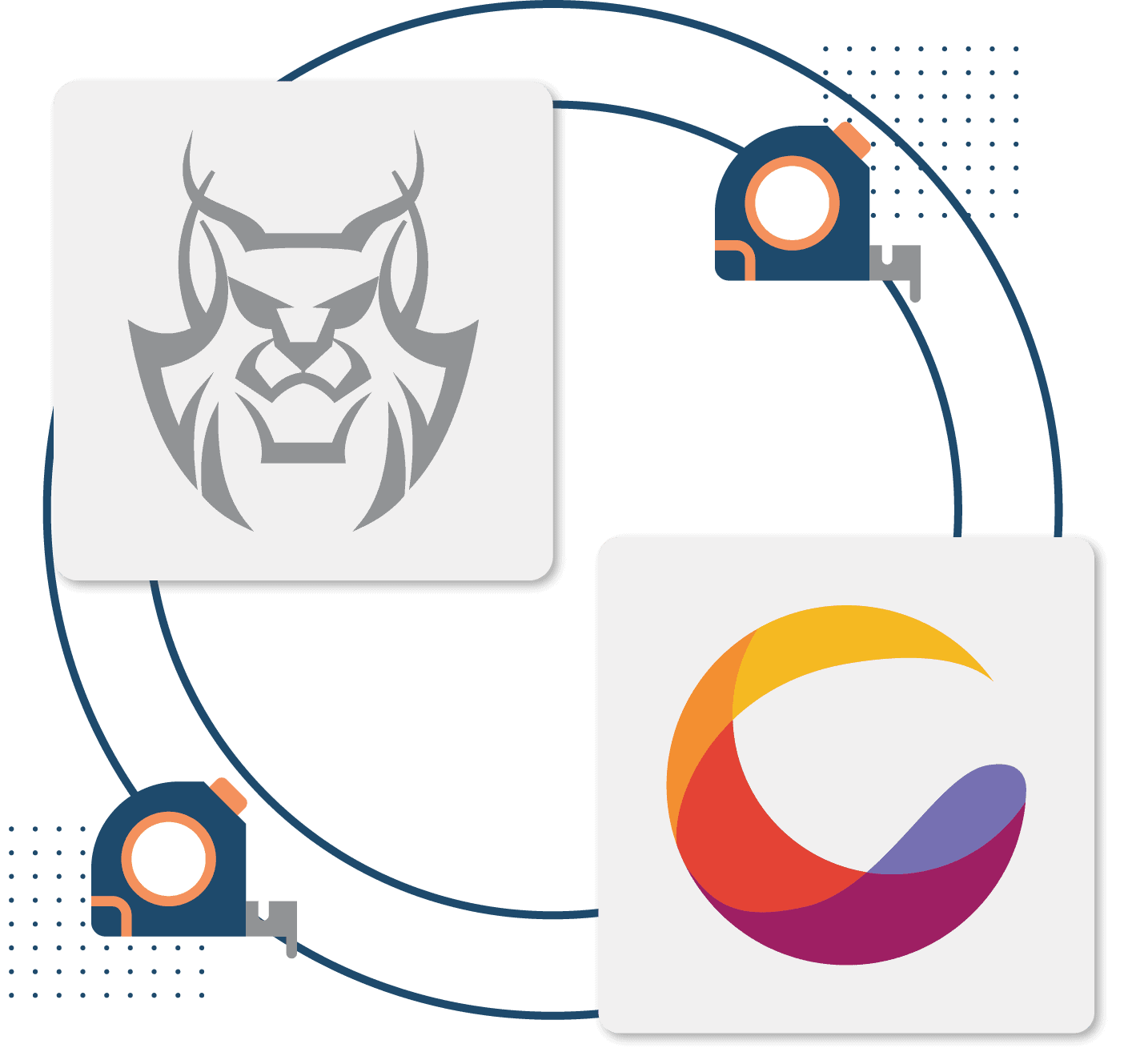
Seamless measurement ordering with AccuLynx + Geospan
AccuLynx’s integration with Geospan—a pioneer in the field of Visual Graphic Information™—makes it easy to order highly accurate roof measurement documents. Using patented 3D software combined with aerial photography, Geospan maps, surveys, and generates precise measurements of commercial and residential properties, which are automatically delivered to your job file in AccuLynx.
Get your roof measurements quickly
Whether you want Geospan’s 2D visuals or detailed 3D models, you can order them without ever leaving AccuLynx. Our convenient, integrated ordering option offers easy access to measurements with 99% accuracy and nationwide coverage–no Geospan account or subscription necessary!
Speed up your roofing job estimates
Place your Geospan order through AccuLynx in a couple of clicks and get notified in real time when your measurements are ready for viewing. All files are automatically delivered to the associated AccuLynx job file and populated into the job’s estimate–no manual data entry or file importing required!
Integration highlights
| You don’t need to have a Geospan account to order a Geospan measurement through AccuLynx. | |
| Geospan’s gProXpress™ or gPro™ measurements are automatically delivered to your AccuLynx job file in as little as 3 hours. | |
| Interactive 3D viewing options are included in your AccuLynx job file with all gPro™ measurement orders. | |
| The Geospan integration is available with both Pro and Elite AccuLynx subscriptions. |
Frequently asked questions
Want to see how AccuLynx’s integration with Geospan works?
Get a custom demo of our Geospan integration, as well as the other AccuLynx features that help roofing contractors like you work smarter.